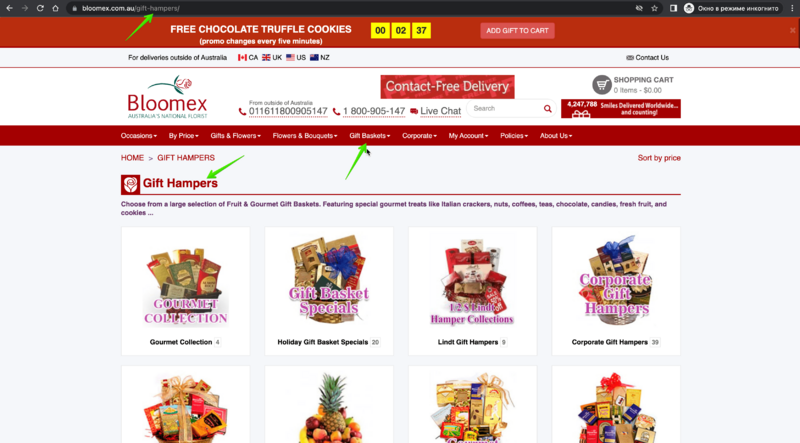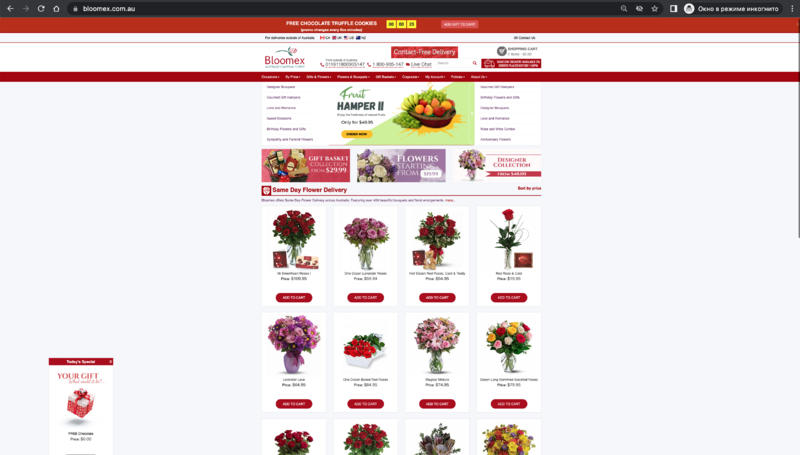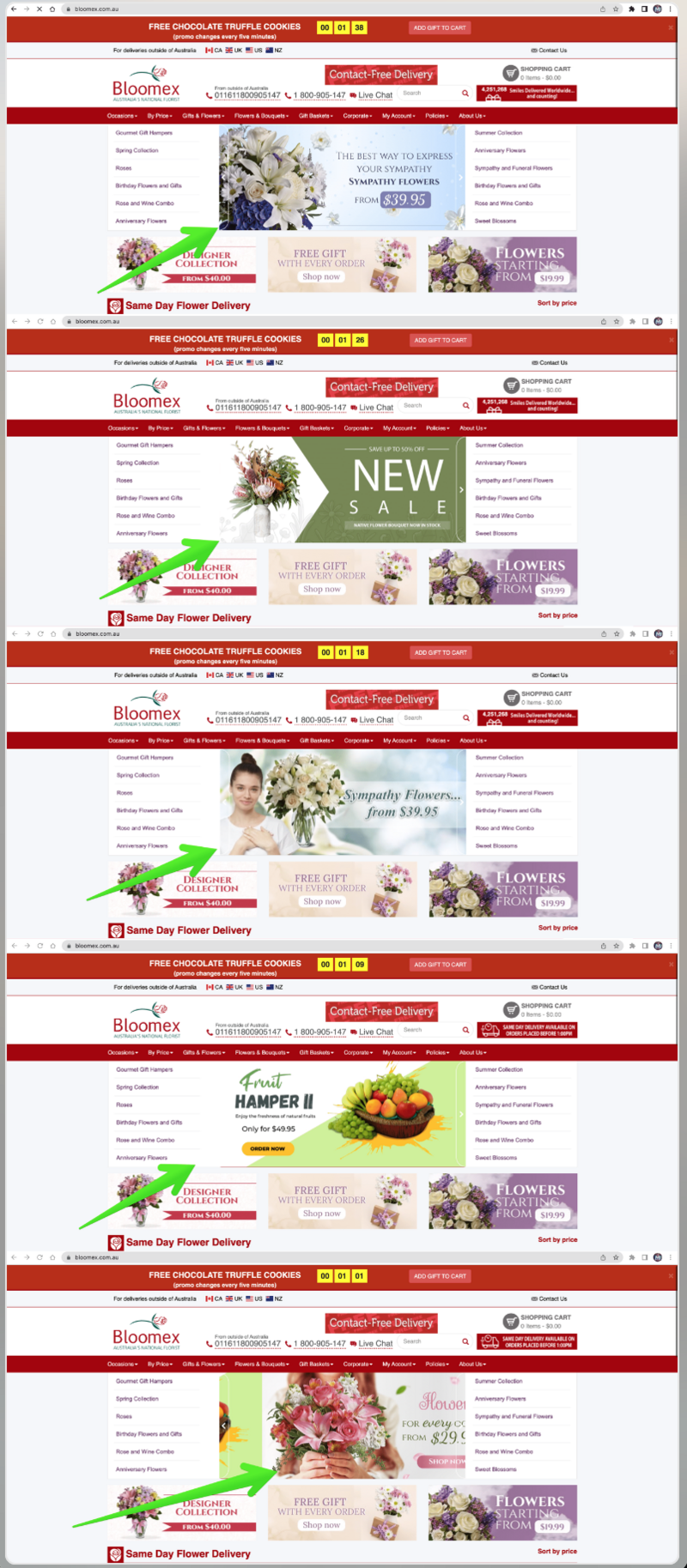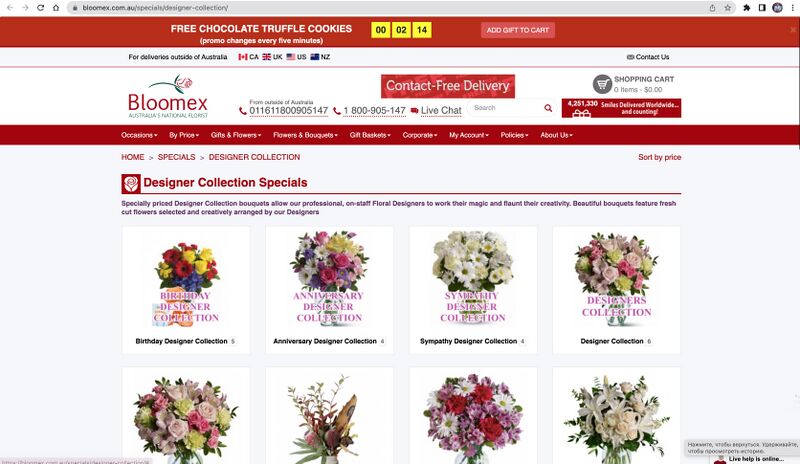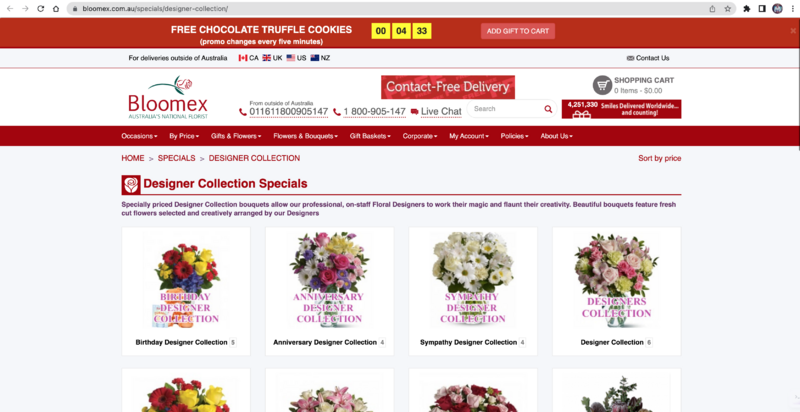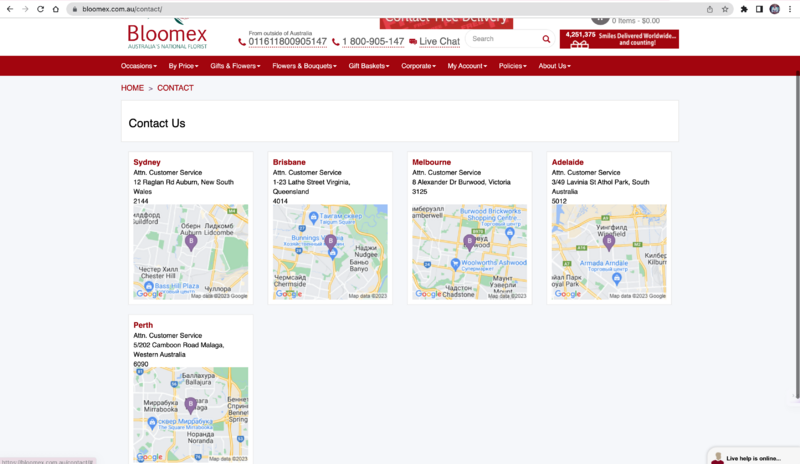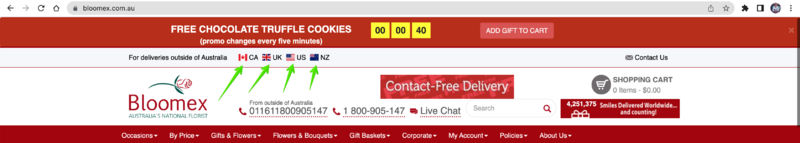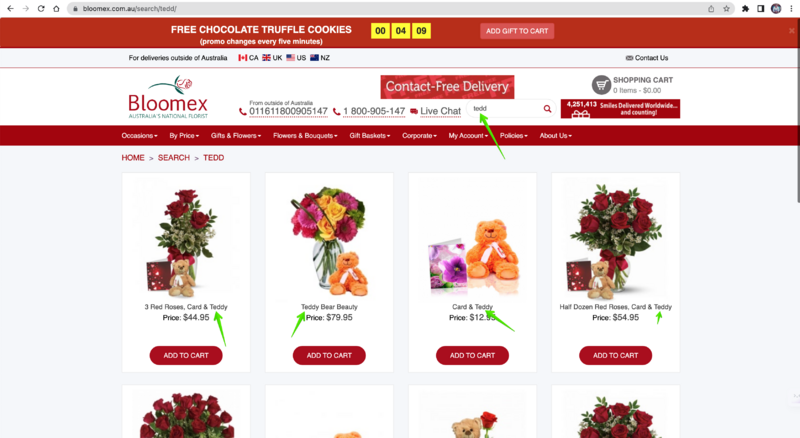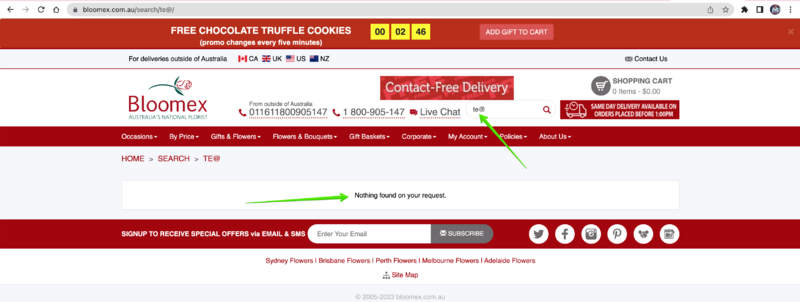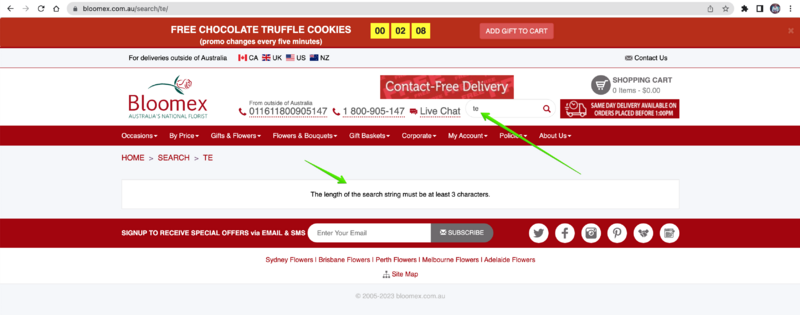Test-case WEB AU (full): Difference between revisions
Jump to navigation
Jump to search
No edit summary |
No edit summary |
||
| (2 intermediate revisions by the same user not shown) | |||
| Line 90: | Line 90: | ||
|- | |- | ||
| 5 | | 5 | ||
| | | Contact us in the header | ||
| | | Click on the "Contact us" button | ||
| | | The "Contact us" page is opened. | ||
[[Image:Contact Us AU.png|800px]] | |||
|- | |- | ||
| 6 | | 6 | ||
| | | Link to the websites of the other countries in header site | ||
| | | Click on the country link | ||
| | | The website of the country you have chosen is opened | ||
[[Image:Otherside AU.png|800px]] | |||
|- | |||
| rowspan="3" | 7 | |||
| rowspan="3" | Search results (search by button and by keyboard) | |||
| Fill in the "search" field with a valid value and click the "search" button | |||
| The search result shows products containing the searching value in the product title or SCU | |||
[[Image:Searchresult AU.png|800px]] | |||
|- | |||
| Fill in the "search" field with not a valid value (spaсe, special symbols, cyrillic symbols) | |||
| The "Nothing found on your request" message is displayed | |||
[[Image:Nothingfoundsearch AU.png|800px]] | |||
|- | |||
|- | |||
| Click by "search" button with an empty "search" field | |||
| The "The length of the search string must be at least 3 characters" message is displayed | |||
[[Image:Lengthofthesearchstring AU.png|800px]] | |||
|- | |- | ||
|- | |- | ||
| 8 | | 8 | ||
Latest revision as of 16:05, 24 July 2023
< Back to QA and Testing
Release notes of the Admin and Web system for bloomex.com.au
| Number | Name | Steps | Expected result |
|---|---|---|---|
Homepage | |||
| 1 | Logo on home page | Go to the Homepage | The logo of the company is displayed correctly |
| 2 | All menu main entries | 1. Hover on each menu
2. Click the menu section and categories |
1. The dropdown list is shown after hovering the mouse in the menu section
2. The appropriate page is opened. |
| 3 | Products landing page on the homepage | Check the products landing page and through all page | The product cart on the products landing page contains attributes ( image, review, title, old price, price, button) |
| 4 | Banners on the homepage | 1. Check all banners
2. Click the arrow on all sliders 3. Click the "Gift basket collection" banner 4. Click the "Flowers starting from" banner 5. Click the "Designer collection" banner |
1. All banners are displayed (Contact free delivery, smiles delivered, slider, Gift basket collection, flowers starting from, designer collection)
3. The "Gift basket collection" page is opened 4. The "Flowers starting from" page is opened 5. The "Designer collection" page is opened
|
| 5 | Contact us in the header | Click on the "Contact us" button | The "Contact us" page is opened.
|
| 6 | Link to the websites of the other countries in header site | Click on the country link | The website of the country you have chosen is opened |
| 7 | Search results (search by button and by keyboard) | Fill in the "search" field with a valid value and click the "search" button | The search result shows products containing the searching value in the product title or SCU |
| Fill in the "search" field with not a valid value (spaсe, special symbols, cyrillic symbols) | The "Nothing found on your request" message is displayed | ||
| Click by "search" button with an empty "search" field | The "The length of the search string must be at least 3 characters" message is displayed | ||
| 8 | |||
| 9 | |||
| 10 | |||
| 11 | |||
| 12 | |||
| 13 | |||
| 14 | |||
| 15 | |||
| 16 | |||
| 17 | |||
| 18 | |||
| 19 | |||
| 20 | |||
| 21 | |||
| 22 | |||
| 23 | |||
| 24 | |||
| 25 | |||
| 26 | |||
| 27 | |||
| 28 | |||
| 29 | |||
| 30 | |||
| 31 | |||
| 32 | |||
| 33 | |||
| 34 | |||
| 35 | |||
| 36 | |||
| 37 | |||
| 38 | |||
| 39 | |||
| 40 | |||
| 41 | |||
| 42 | |||
| 43 | |||
| 44 | |||
| 45 | |||
| 46 | |||
| 47 | |||
| 48 | |||
| 49 | |||
| 50 | |||
| 51 | |||
| 52 | |||
| 53 | |||
| 54 | |||
| 55 | |||
| 56 | |||
| 57 | |||
| 58 | |||
| 59 | |||
| 60 | |||
| 61 | |||
| 62 | |||
| 63 | |||
| 64 | |||
| 65 | |||
| 66 | |||
| 67 | |||
| 68 | |||
| 69 | |||
| 70 | |||
| 71 | |||
| 72 | |||
| 73 | |||
| 74 | |||
| 75 | |||
| 76 | |||
| 77 | |||
| 78 | |||
| 79 | |||
| 80 | |||
| 81 | |||
| 82 | |||