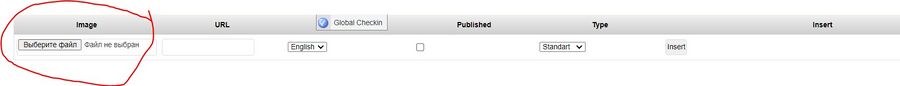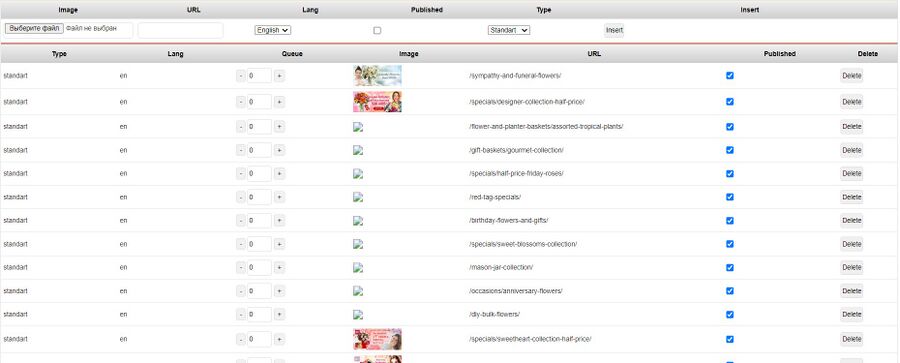Slider Edit: Difference between revisions
Jump to navigation
Jump to search
(Created page with "left|thumb|900x900px|When you click on the "Choose File" button, you upload an image from your computer. Following this, you use subsequent components to provide the necessary information for the image. File:Slider2.jpg|left|thumb|900x900px|Lang – the selected language on the website. Queue – a queue in which the specified image is located Image – the image displayed on the front URL – the pat...") |
No edit summary |
||
| (One intermediate revision by the same user not shown) | |||
| Line 1: | Line 1: | ||
[[File:Slider.jpg|left|thumb|900x900px|When you click on the "Choose File" button, you upload an image from your computer. Following this, you use subsequent components to provide the necessary information for the image.]] | [[File:Slider.jpg|left|thumb|900x900px|When you click on the "Choose File" button, you upload an image from your computer. Following this, you use subsequent components to provide the necessary information for the image.]] | ||
[[File:Slider2.jpg|left|thumb|900x900px| | [[File:Slider2.jpg|left|thumb|900x900px| | ||
* '''Lang''' – the selected language on the website. | |||
* '''Queue''' – a queue in which the specified image is located | |||
* '''Image''' – the image displayed on the front | |||
Published – If there is a blue checkmark in the box, then the slider is published on the front]] | * '''URL''' – the path to the image | ||
* '''Published''' – If there is a blue checkmark in the box, then the slider is published on the front | |||
]] | |||