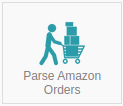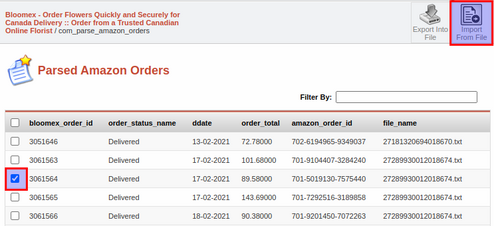Parse Amazon Orders: Difference between revisions
Jump to navigation
Jump to search
No edit summary |
No edit summary |
||
| Line 3: | Line 3: | ||
This component provides tools for importing, analyzing, and managing orders received through Amazon. | This component provides tools for importing, analyzing, and managing orders received through Amazon. | ||
Working with the Parse Amazon Orders component: | |||
| Line 9: | Line 11: | ||
Log in to the administrative panel and navigate to the "Parsed Amazon Orders" component. | Log in to the administrative panel and navigate to the "Parsed Amazon Orders" component. | ||
Step 2 | Step 2: Click "Import From File" to Complete the Order Import Process | ||
Click on the "Import" button to finalize the order import process. | Click on the "Import" button to finalize the order import process. | ||
Latest revision as of 17:02, 10 September 2023
The "Parsed Amazon Orders" component is designed to process orders from the Amazon platform.
This component provides tools for importing, analyzing, and managing orders received through Amazon.
Working with the Parse Amazon Orders component:
Step 1: Access the Parsed Amazon Orders Component in the Administrative Panel
Log in to the administrative panel and navigate to the "Parsed Amazon Orders" component.
Step 2: Click "Import From File" to Complete the Order Import Process
Click on the "Import" button to finalize the order import process.
Done!