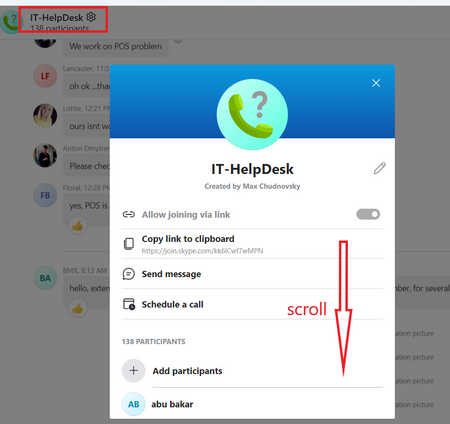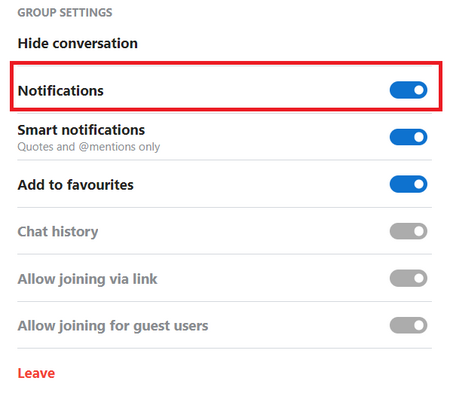Skype How to switch off group chat notification: Difference between revisions
Jump to navigation
Jump to search
No edit summary |
No edit summary |
||
| Line 1: | Line 1: | ||
Tap chat name "IT-HelpDesk" and scroll down: | 1. Tap chat name "IT-HelpDesk" and scroll down: | ||
[[Image:Instr_skype_01.png|450px]] | [[Image:Instr_skype_01.png|450px]] | ||
Switch off Notifications: | |||
2. Switch off Notifications: | |||
[[Image:Instr_skype_02.png|450px]] | [[Image:Instr_skype_02.png|450px]] | ||