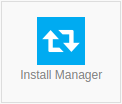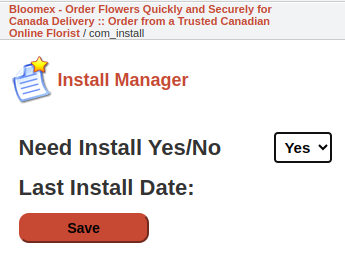Install manager: Difference between revisions
Jump to navigation
Jump to search
No edit summary |
No edit summary |
||
| (One intermediate revision by the same user not shown) | |||
| Line 1: | Line 1: | ||
[[File:Install Manager.png|center|thumb]] | [[File:Install Manager.png|center|thumb]] | ||
[https://adm.bloomex.ca/administrator/index2.php?option=com_install Install Manager] | [https://adm.bloomex.ca/administrator/index2.php?option=com_install Install Manager] | ||
The '''InstallManager''' component is designed to manage the installation or deployment process on the website. | |||
'''Description:''' | |||
[[File:Install Manager Menu.png|center|thumb|345x345px]]'''Need Install:''' | |||
* This field allows indicating whether an installation is required on the website. Options are "Yes" or "No". | |||
'''Last Install Date:''' | |||
* Here, you can specify the date of the last installation or deployment. | |||
'''Save Button:''' | |||
* This button is used to save any changes made or update information about the last installation. | |||
This component provides a straightforward way to manage the installation or deployment process on your website. | |||
It allows you to specify if an installation is needed, and keeps track of the date of the last installation. The "Save" button is used to preserve any changes made. | |||
Latest revision as of 18:10, 24 September 2023
The InstallManager component is designed to manage the installation or deployment process on the website.
Description:
Need Install:
- This field allows indicating whether an installation is required on the website. Options are "Yes" or "No".
Last Install Date:
- Here, you can specify the date of the last installation or deployment.
Save Button:
- This button is used to save any changes made or update information about the last installation.
This component provides a straightforward way to manage the installation or deployment process on your website.
It allows you to specify if an installation is needed, and keeps track of the date of the last installation. The "Save" button is used to preserve any changes made.