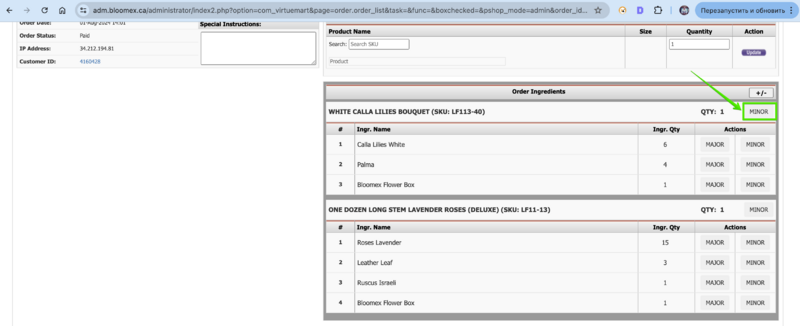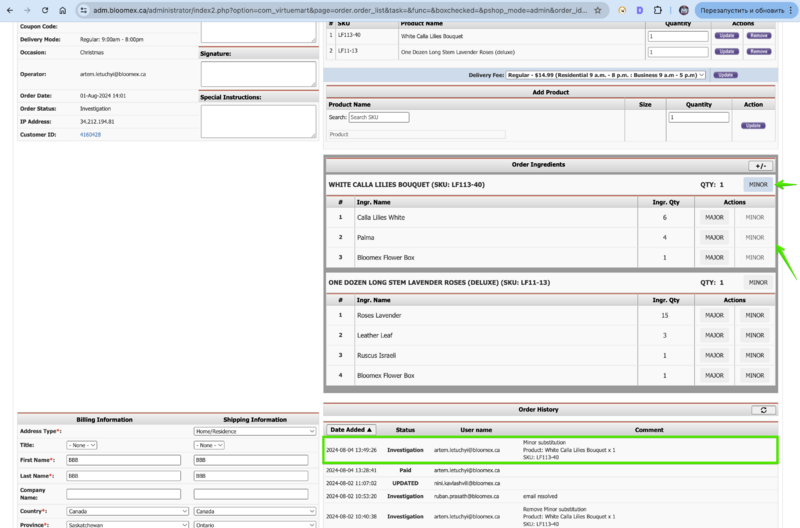Instructions for substitution: Difference between revisions
Jump to navigation
Jump to search
No edit summary |
No edit summary |
||
| Line 1: | Line 1: | ||
__TOC__ | |||
=Location= | =Location= | ||
Revision as of 18:00, 4 August 2024
Location
1. Go to https://adm.bloomex.ca/administrator
2. Click on the "Manage Order" section
3. Open order detail info
4. Click on the "Edit order" button
Substitution for Product
1. For Minor product changes, click on the “Minor” button
2. After clicking on the “Minor” button for product, the following happens :
- Order status changes to Investigation
- A record of accepted changes is displayed in the order history
- Minor substitution buttons for ingredients of this product become inactive