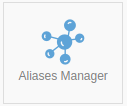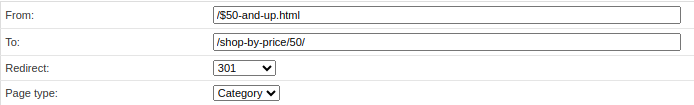Aliases Manager: Difference between revisions
No edit summary |
No edit summary |
||
| (3 intermediate revisions by the same user not shown) | |||
| Line 1: | Line 1: | ||
[[File:Aliases Manager.png|center|thumb]] | [[File:Aliases Manager.png|center|thumb]] | ||
[https://adm.bloomex.ca/administrator/index2.php?option=com_aliases Link Aliases Manager] | [https://adm.bloomex.ca/administrator/index2.php?option=com_aliases Aliases Manager Link] | ||
Aliases Manager component is designed for managing aliases. | |||
Aliases are human-readable URLs for pages on the website, which help improve SEO parameters and provide a clearer understanding of the site's structure for both search engines and users. | |||
This component allows administrators to create, edit, and manage aliases for various pages and content on the site. | |||
This includes the ability to configure custom URL addresses for articles, categories, components, and other content elements. | |||
[[File:Menu2321.png|center|thumb|694x694px]] | |||
This rule specifies that if a user attempts to access a page with the URL <code>/50-and-up.html</code>, they will be redirected to the page with the URL <code>/shop-by-price/50/</code>. | |||
The redirection will be done using a 301 status code (permanent redirection), indicating to search engines that the old URL has now been permanently replaced by the new one. | |||
The page type is specified as "Category," which can be important information for handling requests and displaying the relevant content on the site. | |||
Latest revision as of 11:22, 16 September 2023
Aliases Manager component is designed for managing aliases.
Aliases are human-readable URLs for pages on the website, which help improve SEO parameters and provide a clearer understanding of the site's structure for both search engines and users.
This component allows administrators to create, edit, and manage aliases for various pages and content on the site.
This includes the ability to configure custom URL addresses for articles, categories, components, and other content elements.
This rule specifies that if a user attempts to access a page with the URL /50-and-up.html, they will be redirected to the page with the URL /shop-by-price/50/.
The redirection will be done using a 301 status code (permanent redirection), indicating to search engines that the old URL has now been permanently replaced by the new one.
The page type is specified as "Category," which can be important information for handling requests and displaying the relevant content on the site.