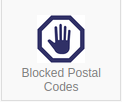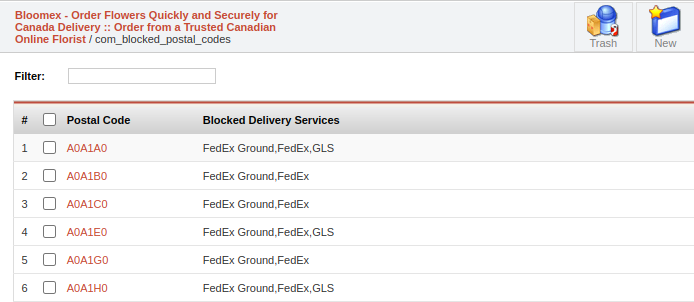Blocked Postal Codes: Difference between revisions
Jump to navigation
Jump to search
No edit summary Tags: Manual revert Visual edit |
No edit summary |
||
| (2 intermediate revisions by the same user not shown) | |||
| Line 2: | Line 2: | ||
[https://adm.bloomex.ca/administrator/index2.php?option=com_blocked_postal_codes Blocked Postal Codes] | [https://adm.bloomex.ca/administrator/index2.php?option=com_blocked_postal_codes Blocked Postal Codes] | ||
The | |||
The '''Blocked Postal Codes''' component provides functionality to block delivery for specific postal codes based on selected delivery services. | |||
Here are the parameters provided within the component: | Here are the parameters provided within the component: | ||
[[File:Blocked Postal Codes Menu.png|center|thumb|694x694px]] | [[File:Blocked Postal Codes Menu.png|center|thumb|694x694px]]'''Postal Code:''' | ||
* This field is intended for entering a specific postal code that the administrator decides to block for certain delivery services. | |||
'''Blocked Delivery Services:''' | |||
* In this field, you specify the delivery services for which the postal code will be blocked. For example, for the postal code A0A1A0, the delivery services FedEx Ground, FedEx, and GLS are blocked. | |||
This component provides a convenient way to manage delivery for different postal codes, which can be useful for restricting delivery services in specific areas or regions. | |||
Latest revision as of 17:52, 24 September 2023
The Blocked Postal Codes component provides functionality to block delivery for specific postal codes based on selected delivery services.
Here are the parameters provided within the component:
Postal Code:
- This field is intended for entering a specific postal code that the administrator decides to block for certain delivery services.
Blocked Delivery Services:
- In this field, you specify the delivery services for which the postal code will be blocked. For example, for the postal code A0A1A0, the delivery services FedEx Ground, FedEx, and GLS are blocked.
This component provides a convenient way to manage delivery for different postal codes, which can be useful for restricting delivery services in specific areas or regions.