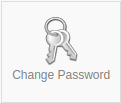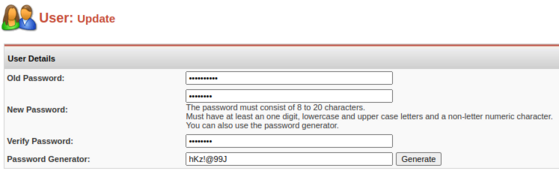Change Password: Difference between revisions
Jump to navigation
Jump to search
No edit summary |
No edit summary |
||
| Line 5: | Line 5: | ||
* Enter your current account password in the corresponding field. | * Enter your current account password in the corresponding field. | ||
Step 2: Entering a New Password | Step 2: Entering a New Password | ||
* Enter the new password in the respective field. The password must include the following components: | * Enter the new password in the respective field. The password must include the following components: | ||
** Uppercase and lowercase letters. | ** Uppercase and lowercase letters. | ||
** Numbers. | ** Numbers. | ||
** Special characters. | ** Special characters. | ||
Step 3: Generating a Password (Optional) | Step 3: Generating a Password (Optional) | ||
* Click the "Generate" button to have the system generate a secure password for you. | * Click the "Generate" button to have the system generate a secure password for you. | ||
[[File:Filled in fields.png|center|thumb|559x559px]] | |||
Step 4: Saving the Changes | Step 4: Saving the Changes | ||
Revision as of 09:44, 9 September 2023
This component is designed for changing your account password.
Password Change Instructions
Step 1: Accessing the Component
- Enter your current account password in the corresponding field.
Step 2: Entering a New Password
- Enter the new password in the respective field. The password must include the following components:
- Uppercase and lowercase letters.
- Numbers.
- Special characters.
Step 3: Generating a Password (Optional)
- Click the "Generate" button to have the system generate a secure password for you.
Step 4: Saving the Changes
- Click the "Save" button to apply the changes.
Step 5: Confirmation of the Update
- After successfully updating the password, you will see a notification: "Your password saved successfully!"
Done!
Now, for your next login, use the new password to access your account.
This process ensures the security of your account and allows you to easily update your password. Make sure to follow the guidelines for password security and remember to keep your new password in a secure place.