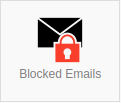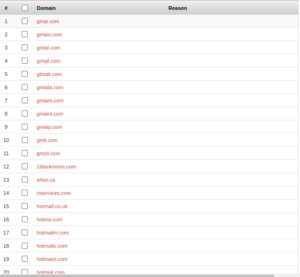Blocked Emails: Difference between revisions
Jump to navigation
Jump to search
No edit summary |
No edit summary |
||
| Line 1: | Line 1: | ||
[[File:Blocked Emails.png|center|thumb]] | [[File:Blocked Emails.png|center|thumb]] | ||
[https://adm.bloomex.ca/administrator/index2.php?option=com_bad_emails Blocked Emails] | [https://adm.bloomex.ca/administrator/index2.php?option=com_bad_emails Blocked Emails] | ||
The "'''Blocked Emails'''" component is designed to manage a list of blocked email domains. | |||
It is a tool for managing blocked email domains on the website. The main functionality of the component includes: | |||
'''Adding Email Domains:''' | |||
* The component allows administrators to add new email domains to the list of blocked ones. | |||
'''Removing Email Domains:''' | |||
* Administrators have the ability to remove existing blocked email domains. | |||
'''Managing the List of Blocked Domains:''' | |||
* The component contains specific email domains that are prohibited from use on your website. | |||
[[File:Blocked Emails Menu.png|center|thumb]] | |||
Revision as of 10:55, 23 September 2023
The "Blocked Emails" component is designed to manage a list of blocked email domains.
It is a tool for managing blocked email domains on the website. The main functionality of the component includes:
Adding Email Domains:
- The component allows administrators to add new email domains to the list of blocked ones.
Removing Email Domains:
- Administrators have the ability to remove existing blocked email domains.
Managing the List of Blocked Domains:
- The component contains specific email domains that are prohibited from use on your website.