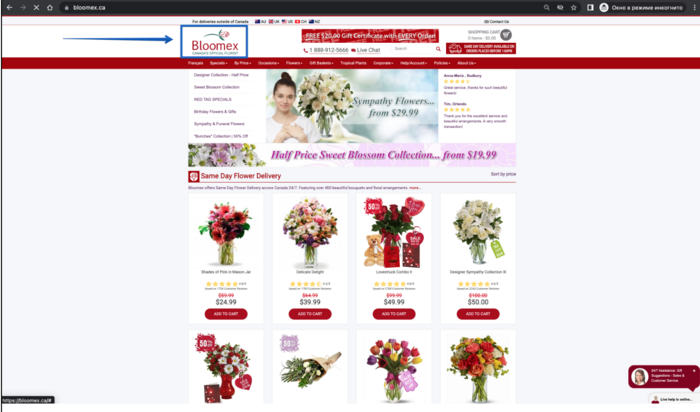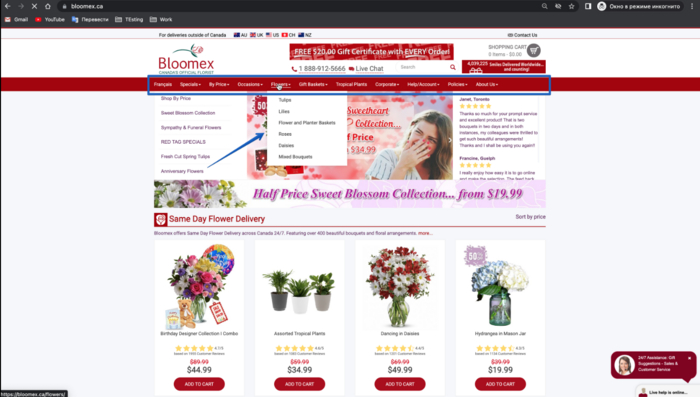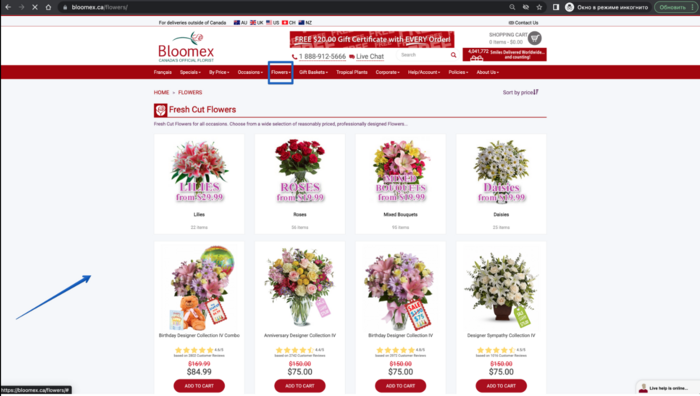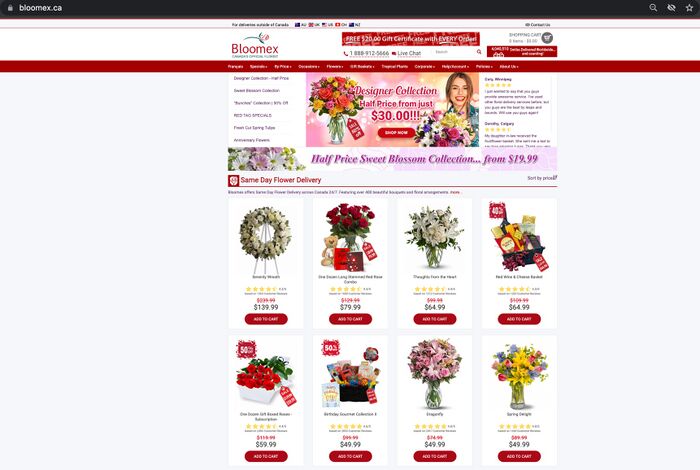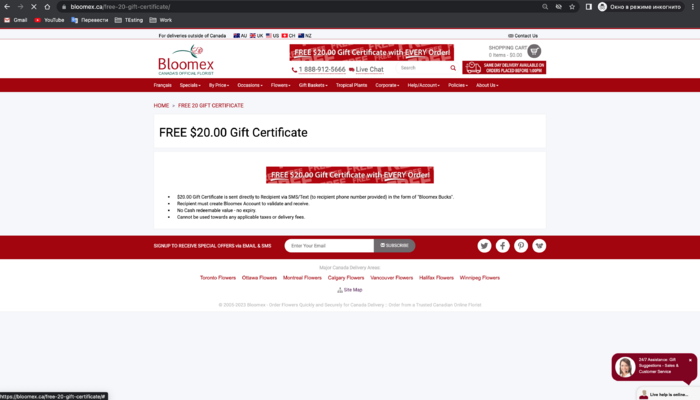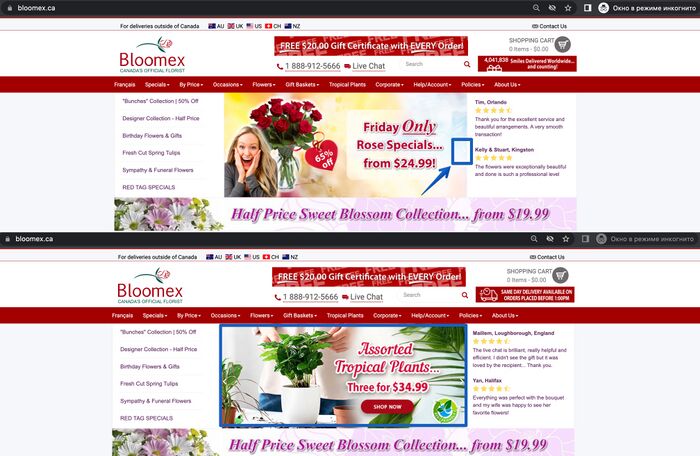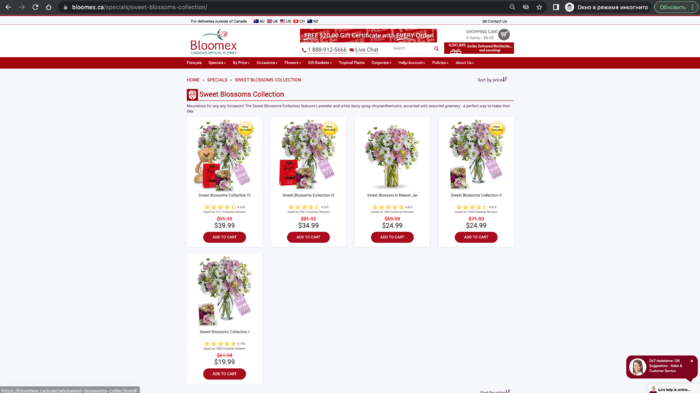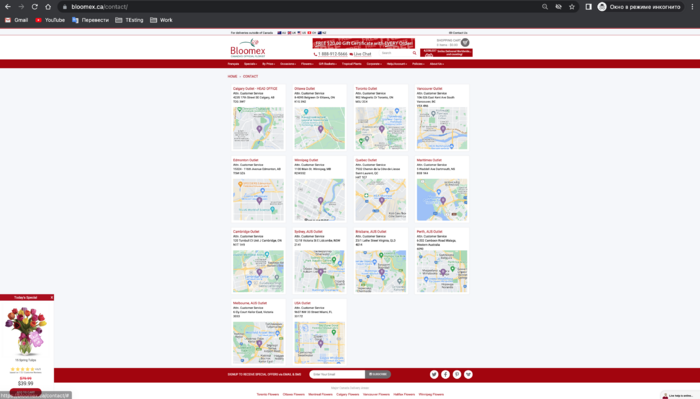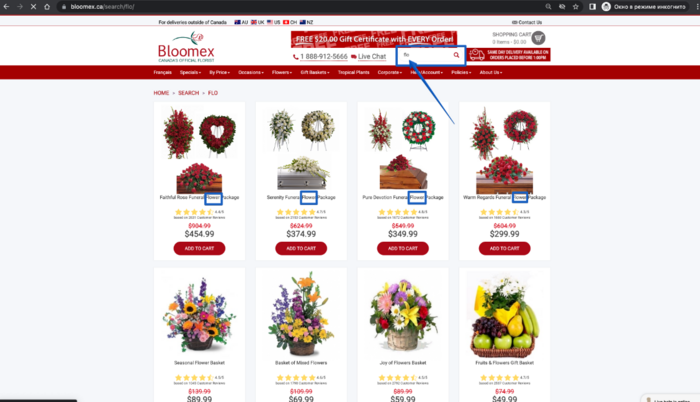| Number
|
Name
|
Steps
|
Expected result
|
| Homepage
|
| 1
|
Logo on home page
|
Go to the Homepage
|
The logo of the company is displayed correctly
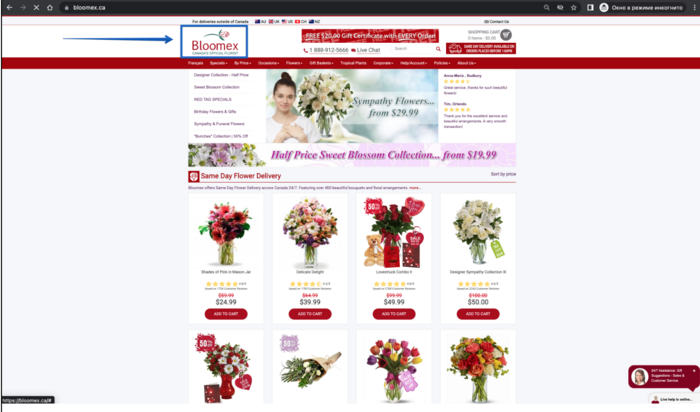
|
| 2
|
All menu main entries
|
1. Hover on each menu
2. Click the menu section and categories
|
1. The dropdown list is shown after hovering the mouse in the menu section
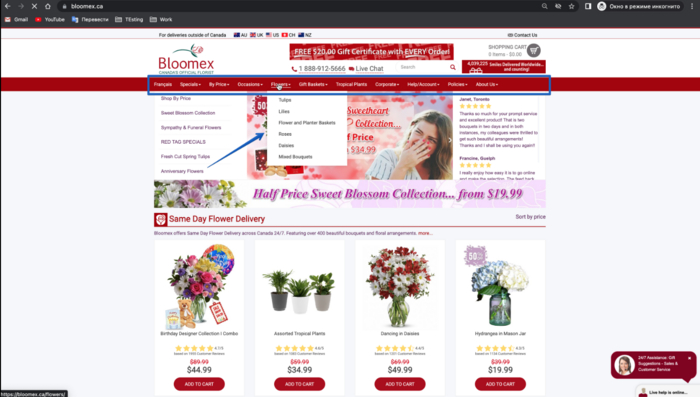
2. The appropriate page is opened.
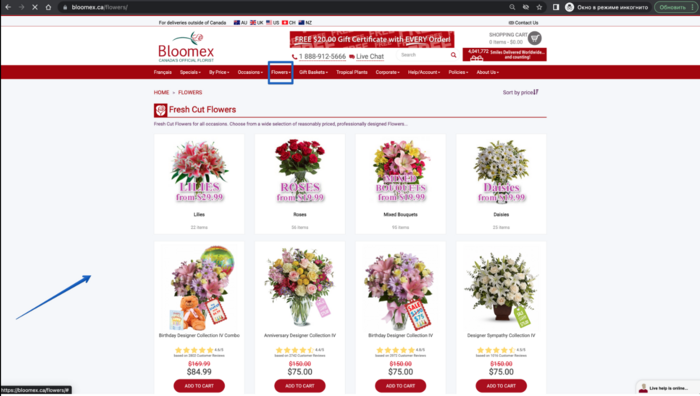
|
| 3
|
Products landing page on the homepage
|
Check the products landing page and through all page
|
The product cart on the products landing page contains attributes ( image, review, title, old price, price, button)
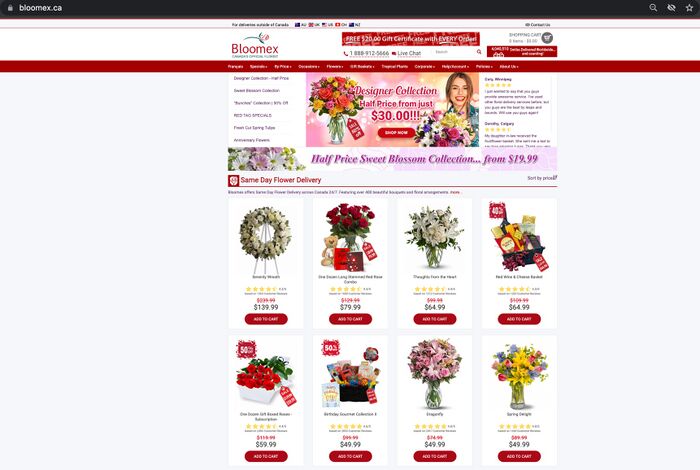
|
| 4
|
Banners on the homepage
|
1. Check all banners
2. Click the 20$ banner
3. Click the arrow on all sliders
4. Click the "Half price" banner
|
1. All banners are displayed (20$ gift certificate, smiles delivered, slider, half price)

2. The page about the "free 20$ gift certificate" is opened
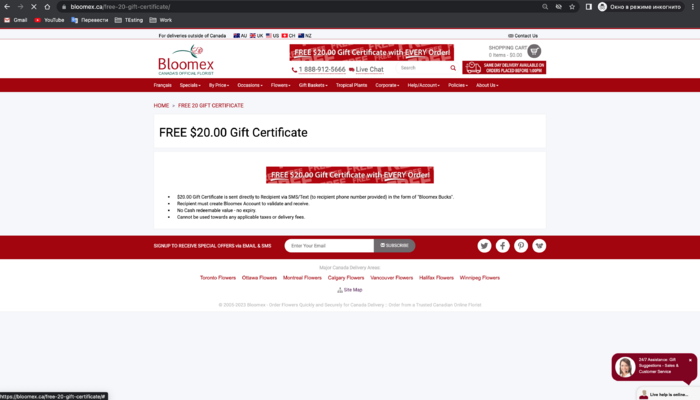
3. All images when scrolling through the banners are displayed
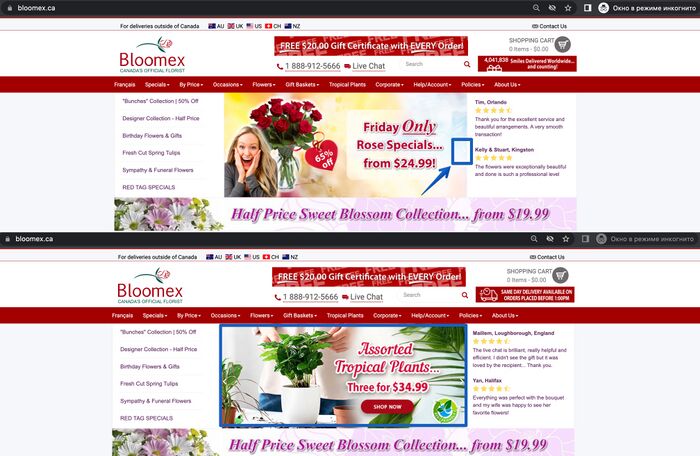
4. The "Sweet Blossoms Collection" page is opened
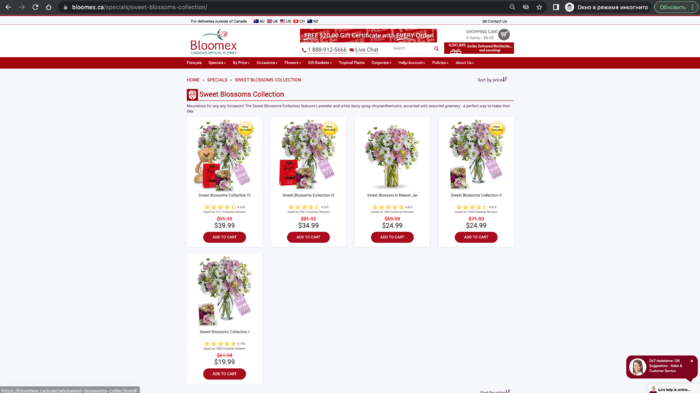
|
| 5
|
Contact us in the header
|
Click on the "Contact us" button
|
The "Contact us" page is opened.
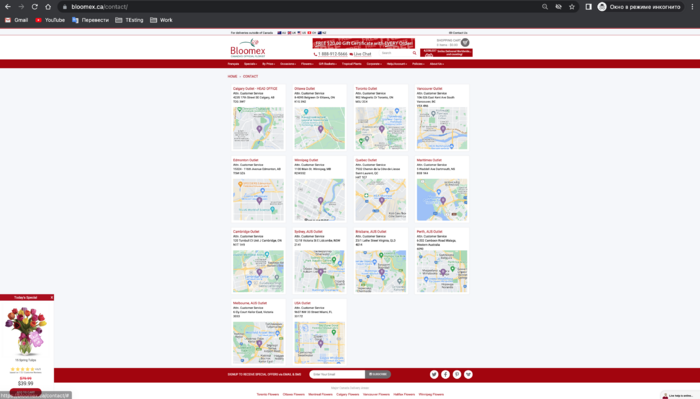
|
| 6
|
Link to the websites of the other countries in header site
|
Click on the country link
|
The website of the country you have chosen is opened
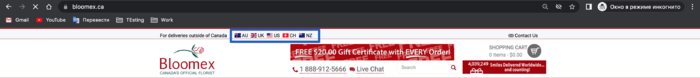
|
| 7
|
Search results (search by button and by keyboard)
|
Fill in the "search" field with a valid value and click the "search" button
|
The search result shows products containing the searching value in the product title or SCU
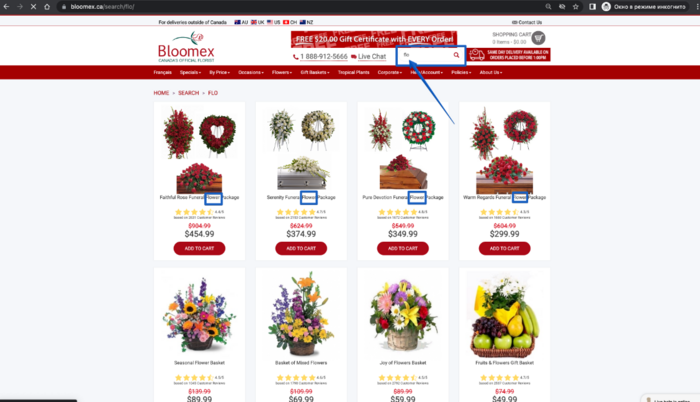
|
|
|
|
|
|
|
|
| 8
|
9pm
|
7pm
|
12pm
|
| 9
|
10pm
|
8pm
|
12pm
|
| 10
|
11pm
|
9pm
|
12pm
|
| 11
|
12am
|
10pm
|
12pm
|
| 12
|
1am +1day
|
11pm
|
12pm
|
| 13
|
2am +1day
|
12am +1day
|
12pm
|
| 14
|
3am +1day
|
1am +1day
|
12pm
|
| 15
|
4am +1day
|
2am +1day
|
12pm
|
| 16
|
5am +1day
|
3am +1day
|
12pm
|
| 17
|
6am +1day
|
4am +1day
|
12pm
|
| 18
|
7am +1day
|
5am +1day
|
12pm
|
| 19
|
8am +1day
|
6am +1day
|
12pm
|
| 20
|
9am +1day
|
7am +1day
|
12pm
|
| 21
|
10am +1day
|
8am +1day
|
12pm
|
| 22
|
11am +1day
|
9am +1day
|
12pm
|
| 23
|
12pm +1day
|
10am +1day
|
12pm
|
| 24
|
1pm +1day
|
11am +1day
|
12pm
|