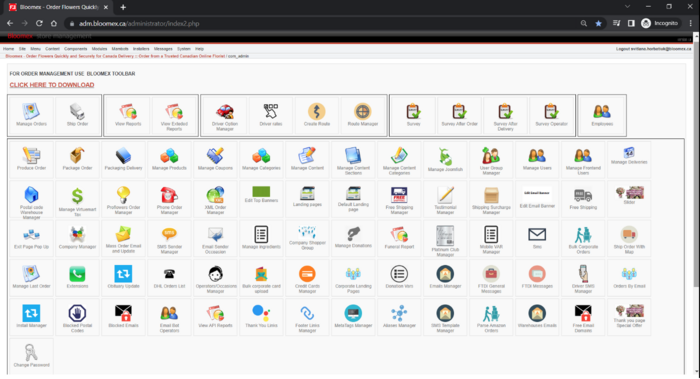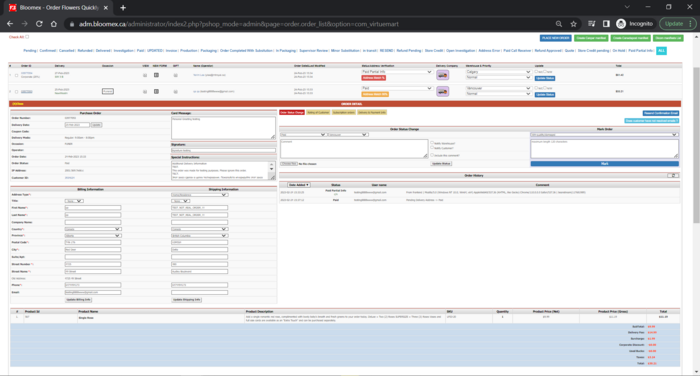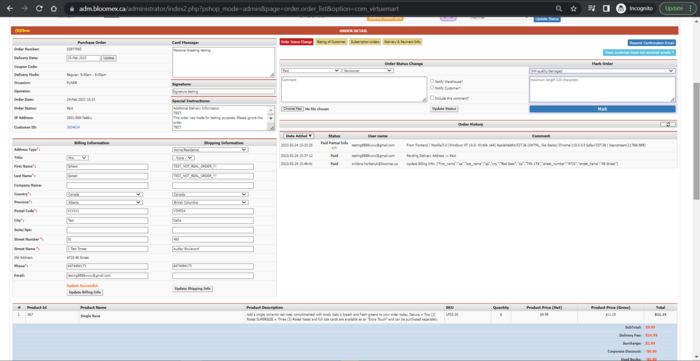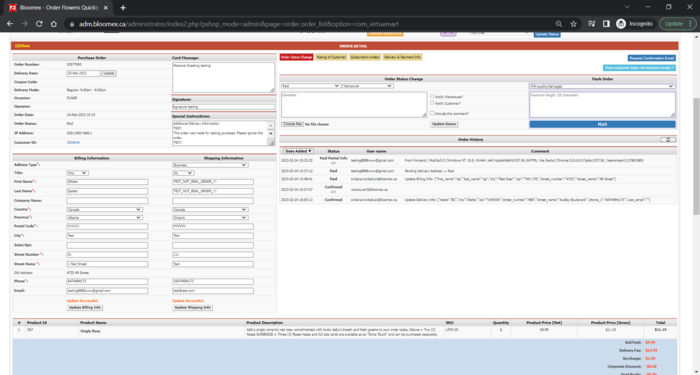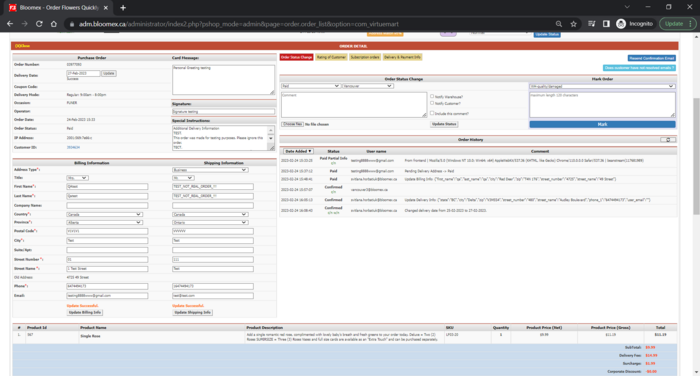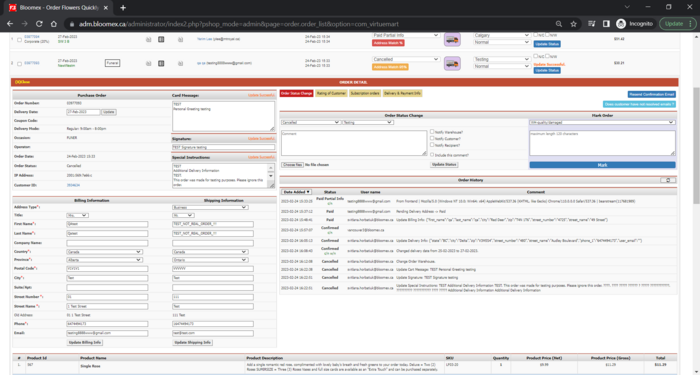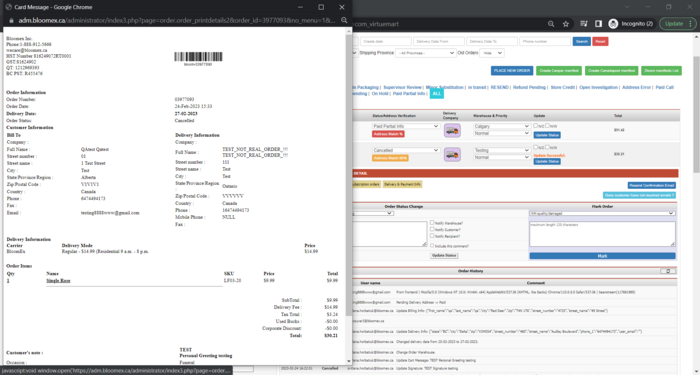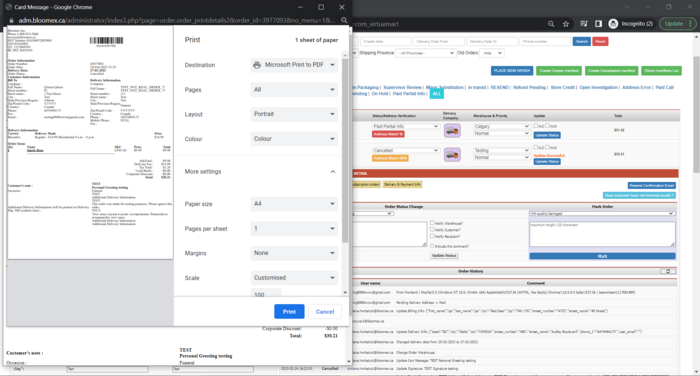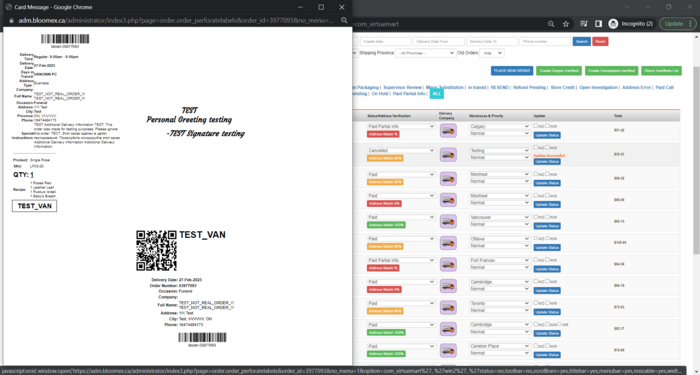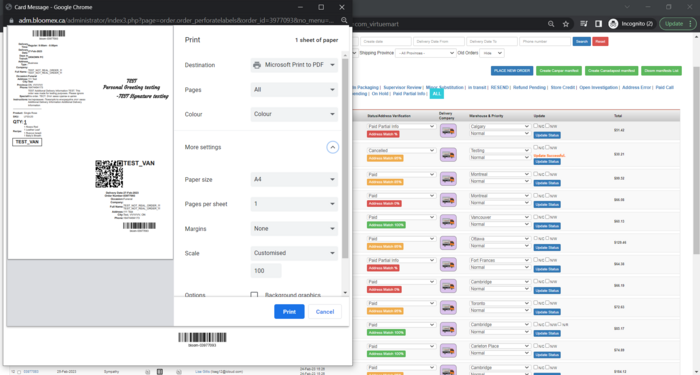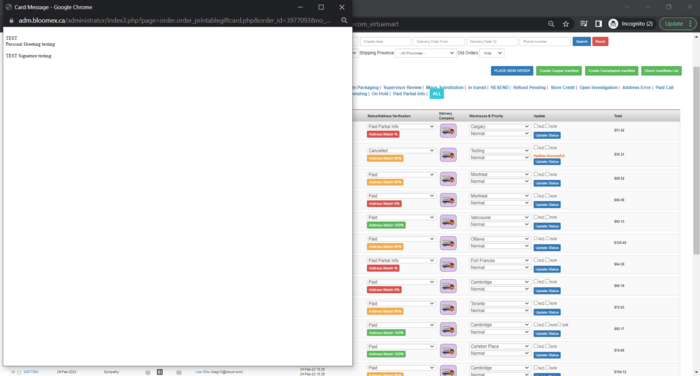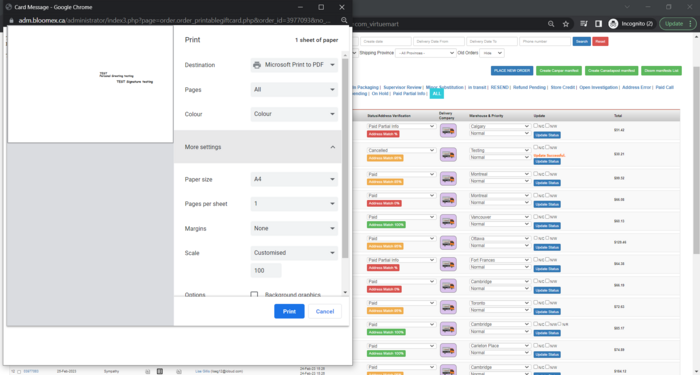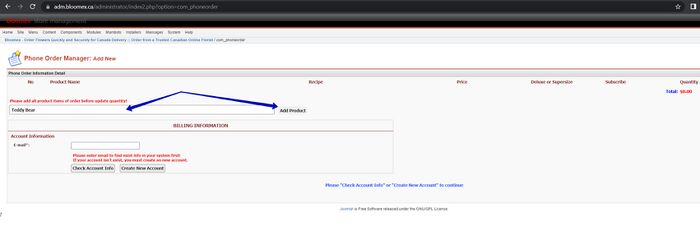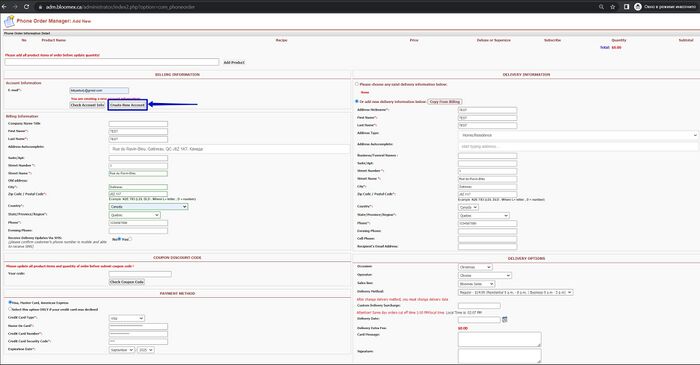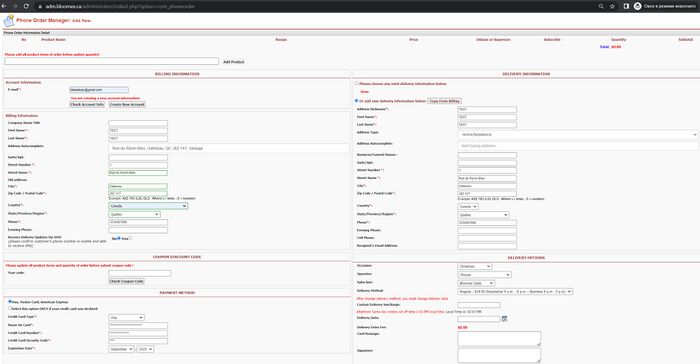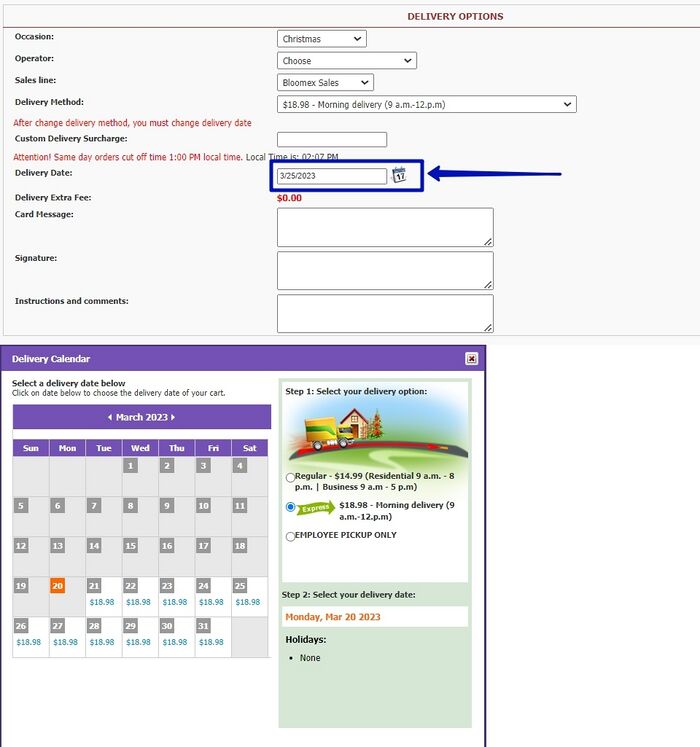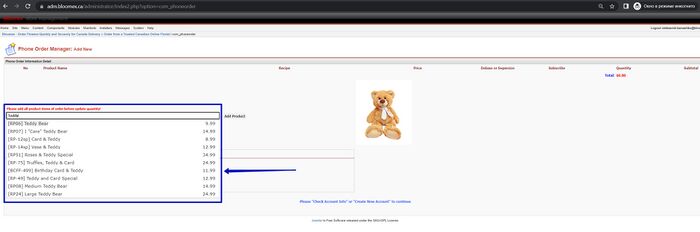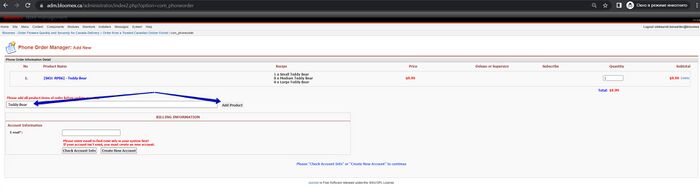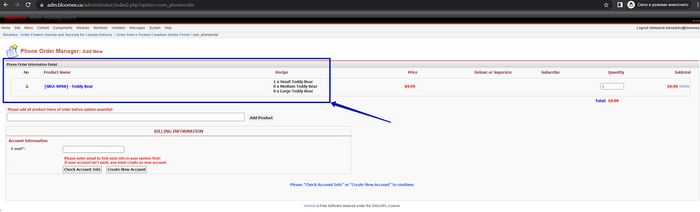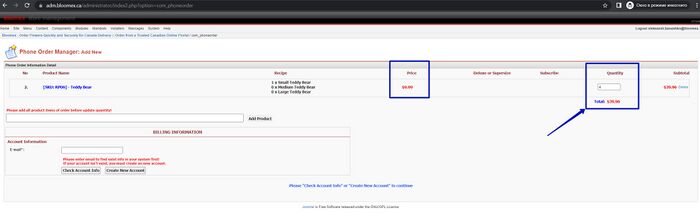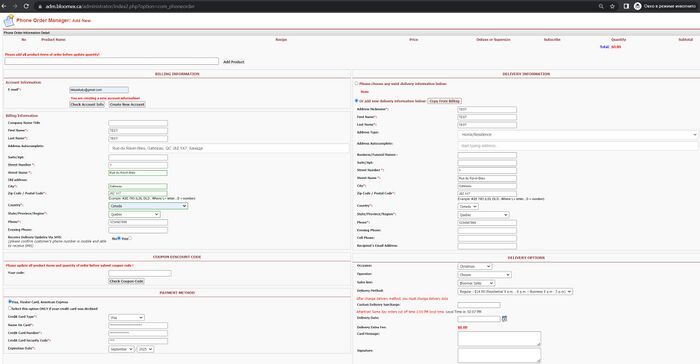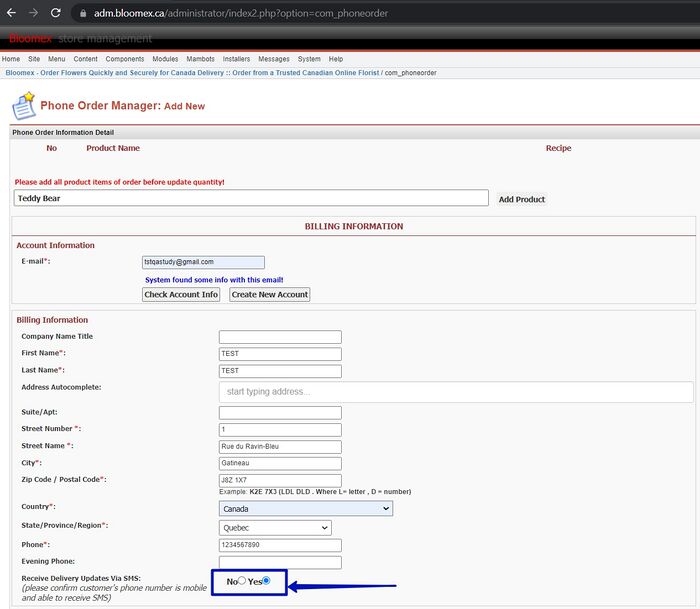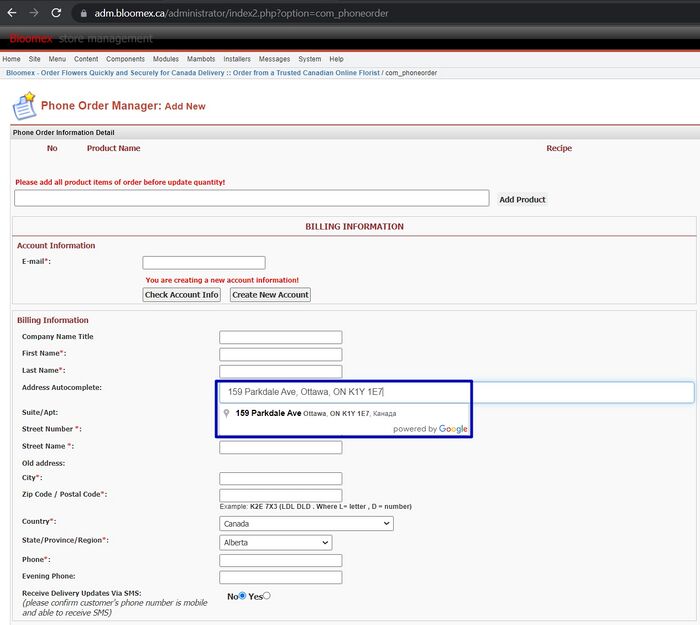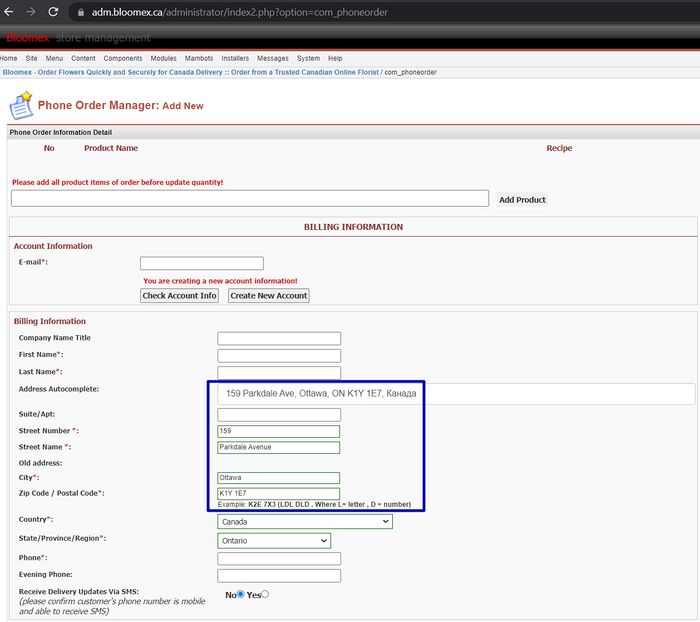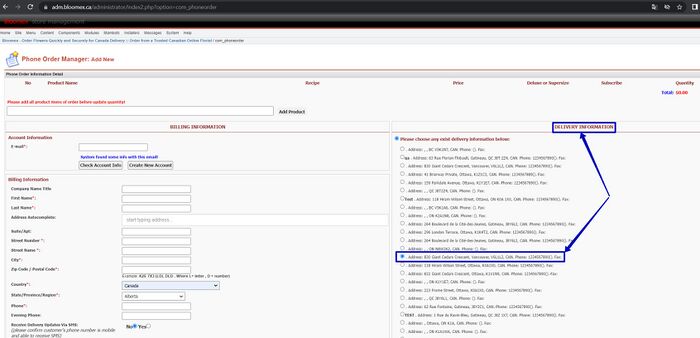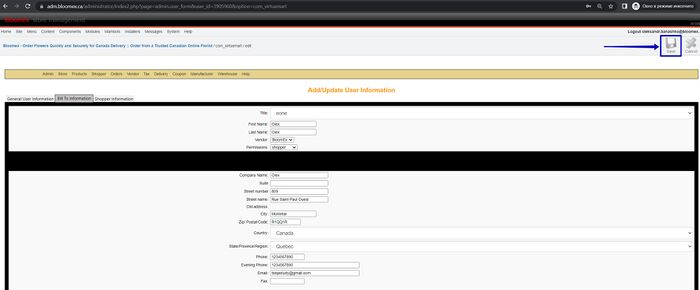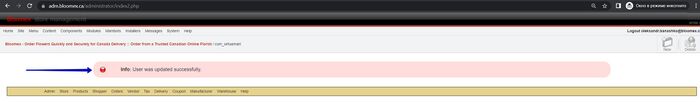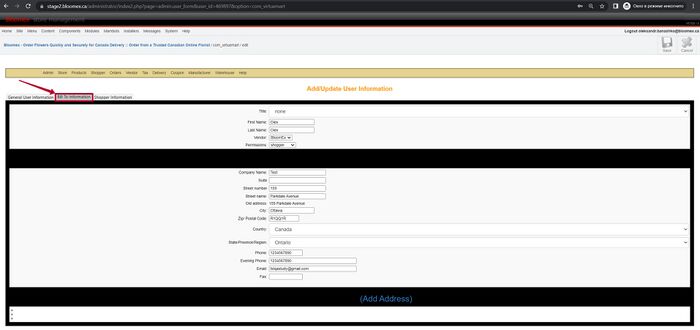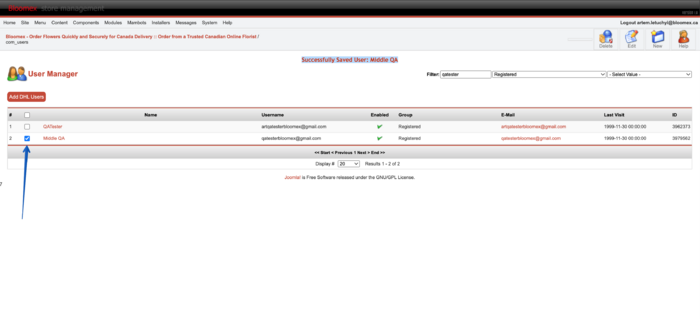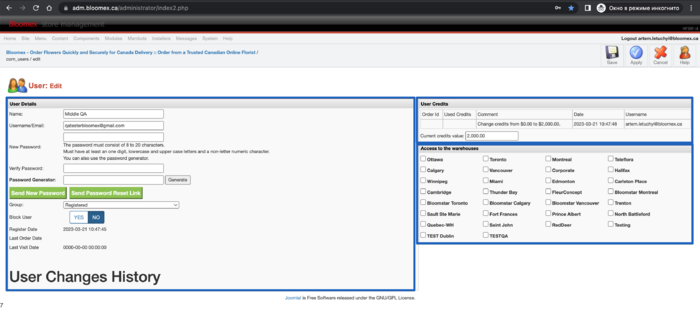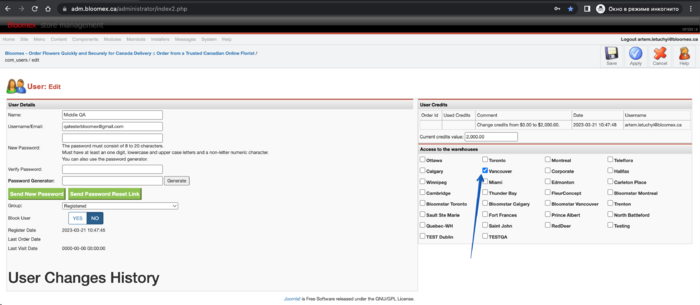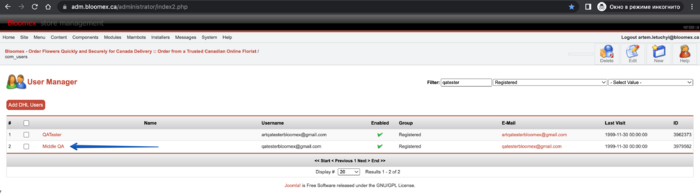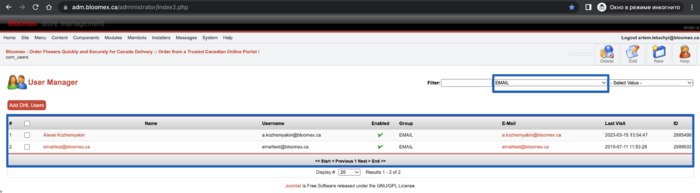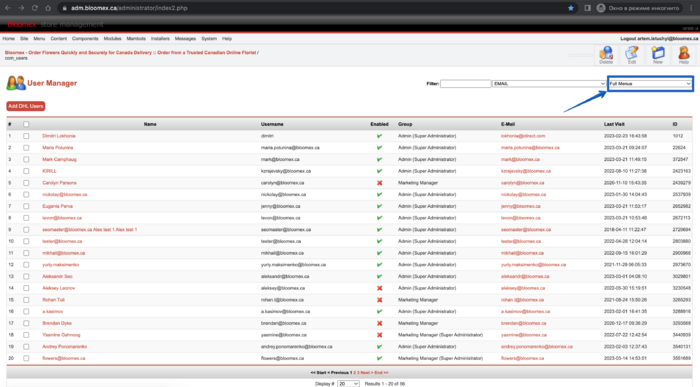Test-case (Admin): Difference between revisions
Jump to navigation
Jump to search
No edit summary |
No edit summary |
||
| Line 266: | Line 266: | ||
| 1. Found all products with similar names | | 1. Found all products with similar names | ||
[[Image:1. Found all products with similar names.jpg|700px]] | [[Image:1. Found all products with similar names.jpg|700px]] | ||
2. The selected product was displayed in the search field | 2. The selected product was displayed in the search field | ||
[[Image:2. The selected product was displayed in the search field.jpg|700px]] | [[Image:2. The selected product was displayed in the search field.jpg|700px]] | ||
3. Product added to "Phone Order Information Detail" | 3. Product added to "Phone Order Information Detail" | ||
| Line 343: | Line 343: | ||
| 1. The information is filled in and displayed correctly | | 1. The information is filled in and displayed correctly | ||
[[Image:1. The information in phone order manager is filled in and displayed correctly.jpg|700px]] | [[Image:1. The information in phone order manager is filled in and displayed correctly.jpg|700px]] | ||
2. Coupon activated. Message: "This coupon code will reduce $20.00 of order total price" | 2. Coupon activated. Message: "This coupon code will reduce $20.00 of order total price" | ||
[[Image:2. Coupon activated. Message- "This coupon code will reduce $20.00 of order total price".jpg|700px]] | [[Image:2. Coupon activated. Message- "This coupon code will reduce $20.00 of order total price".jpg|700px]] | ||
|- | |- | ||
| Line 364: | Line 364: | ||
| 1. Address found successfully | | 1. Address found successfully | ||
[[Image:1. Address found successfully.jpg|700px]] | [[Image:1. Address found successfully.jpg|700px]] | ||
2. The address is displayed correctly | 2. The address is displayed correctly | ||
[[Image:2. The address is displayed correctly.jpg|700px]] | [[Image:2. The address is displayed correctly.jpg|700px]] | ||
|- | |- | ||
| 27 | | 27 | ||
| | | Choose any existing delivery information | ||
| | | Precondition: | ||
| | |||
Proceed to the step of "Delivery Information" | |||
Steps: | |||
1. Sign in with an existing account | |||
2. Place the radio button opposite the address | |||
| 1. The list of addresses is displayed | |||
2. Address selected | |||
[[Image:2. Address selected.jpg|700px]] | |||
|- | |- | ||
| 28 | | 28 | ||