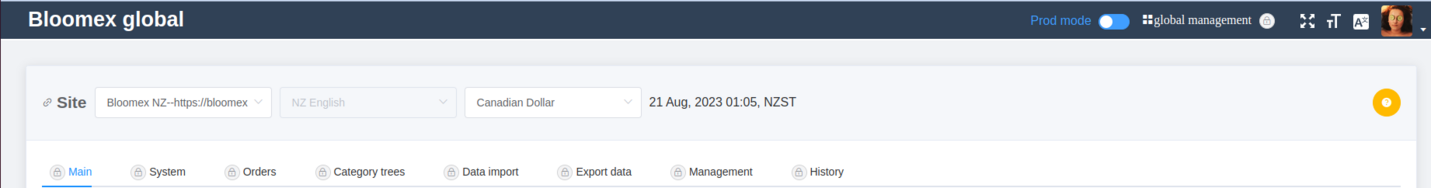Adm-eu.necs.ca: Difference between revisions
No edit summary |
No edit summary |
||
| Line 8: | Line 8: | ||
[[File:User control panel.png|center|thumb|1217x1217px]] | [[File:User control panel.png|center|thumb|1217x1217px]] | ||
# '''Working Mode''' | |||
* Development Mode | |||
Development and testing environment or configuration for software, websites, or applications. These buttons are available for IT accounts. | |||
* Production Mode | |||
This environment is intended for the operation and use of the website by end users. | |||
2. '''Management Levels''' | |||
* Global management | |||
Global governance includes strategy setting, resource management, risk management, monitoring and evaluation. | |||
* Local Management | |||
Local management includes - department or project level management, resource management, strategy implementation, process management, adaptation to changes. | |||
[[File:Board Panel.png|center|thumb|1431x1431px]] | [[File:Board Panel.png|center|thumb|1431x1431px]] | ||
Revision as of 15:32, 20 August 2023
This article will cover the main dashboards and tools for managing sites.
User Control Panel
User control panel, contains 2 operation modes and 4 interface display settings functions.
- Working Mode
- Development Mode
Development and testing environment or configuration for software, websites, or applications. These buttons are available for IT accounts.
- Production Mode
This environment is intended for the operation and use of the website by end users.
2. Management Levels
- Global management
Global governance includes strategy setting, resource management, risk management, monitoring and evaluation.
- Local Management
Local management includes - department or project level management, resource management, strategy implementation, process management, adaptation to changes.
1.Your Web Project Management Hub
- In this article, we will explore the core dashboards and tools that facilitate the management of your websites.
2. Dashboards and Tools for Web Administrators
- Discover the key elements necessary for efficient website administration and optimization.
3. Admin Center for Your Sites: Key Features
- In this article, you'll find an overview of important dashboards and tools to help you manage your websites.
4. Website Management: Essential Tools and Techniques
- We'll delve into the crucial components that make interacting with your online projects easier.
5. Site Administration: Main Dashboard Overview
- In this article, you'll learn about the main dashboards and tools you'll be working with for successful website management.
6. Web Mastery: Tools and Dashboards for Professionals
- Let's explore the tools that will make your website management more professional and efficient.
7. Your Admin Arsenal: Essential Tools for Webmasters
- In this article, we'll cover the tools necessary for webmasters managing multiple websites.
Navigation through the reference system is available by pressing the orange circular button with a question mark icon in the top right corner of the screen in the section header.
The filling of the main sections of the reference system has been started.
In the future, a system of notifications about new system functions will be created.
Creating/editing/deleting documentation articles can now be done through the side panel of the reference system.
For this purpose, a popup menu is used when hovering over the article's title.
This is available to administrators and users with specific permissions in their user rights.
In the "Dimensions" field, you can add variations of products with different ingredient compositions.
Each size (variation) has:
Its own name (chosen from a directory or can be newly created within the same dialog)
Its own price and discount
Its own qualitative and quantitative set of ingredients
If a product has at least one size/variation, the 3 base prices and ingredient sets are disregarded.
The "Threshold" field sets the minimum total amount for products in the cart at which a discount will be applied.
For example:
Threshold = 30, Total amount for products = 25. The discount will not be applied.
Threshold = 30, Total amount for products = 30. The discount will be applied.
Threshold = 40, Total amount for products = 50. The discount will be applied.
Fields displaying the overall sales statistics for the product over the last 3 months have been added to the product object. The data is updated automatically once a day.
sales: The total amount for which the product has been sold over 3 months.
sales_count: The quantity of units of the product sold over 3 months.
discount_sales: The total amount for which the product has been sold over 3 months with the application of corporate discounts 18 and 79.
discount_sales_count: The quantity of units of the product sold over 3 months with the application of corporate discounts 18 and 79.