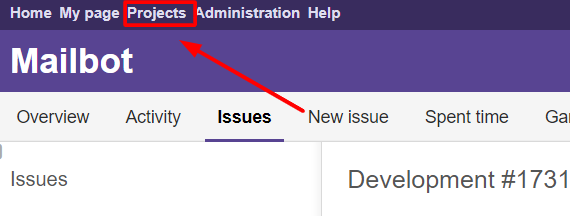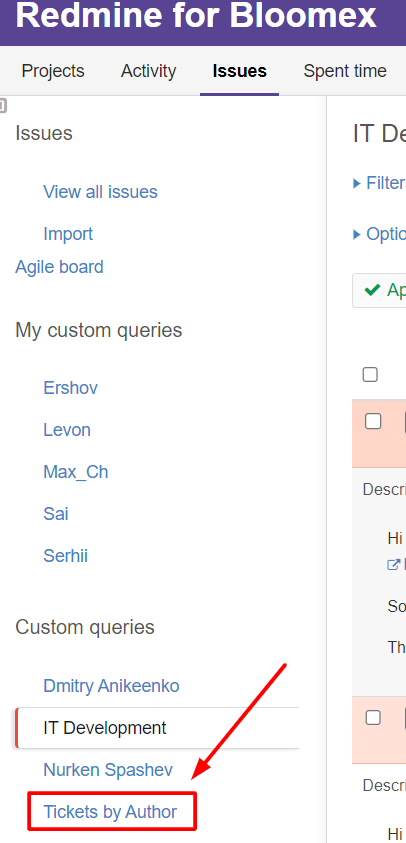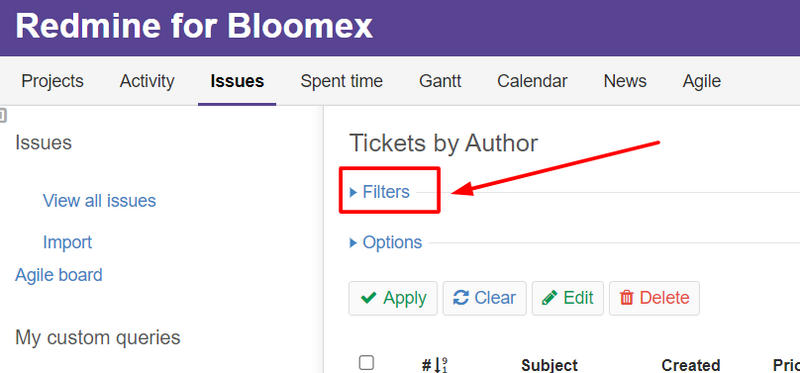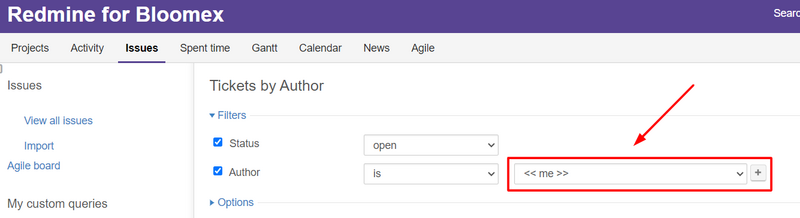How to check and work with your tickets: Difference between revisions
Jump to navigation
Jump to search
No edit summary |
No edit summary |
||
| Line 1: | Line 1: | ||
Tickets should be checked at least once a day. | Tickets should be checked at least once a day. | ||
Here are | You can find assigned tickets here http://tasks.bloomex.ca/redmine/my/page | ||
Here are another steps on how to find assigned tickets in Redmine: | |||
1. Open Redmine and click on the "Projects" section | 1. Open Redmine and click on the "Projects" section | ||
Revision as of 19:18, 3 May 2024
Tickets should be checked at least once a day.
You can find assigned tickets here http://tasks.bloomex.ca/redmine/my/page
Here are another steps on how to find assigned tickets in Redmine:
1. Open Redmine and click on the "Projects" section
2. Click on the "Issues" button
3. Click on the "Tickets by Author" button
4. Click on the "Filters" button
5. Check the "me" dropdown field under the "Author" filter.