| Number
|
Name
|
Steps
|
Expected result
|
| Homepage
|
| 1
|
Logo on home page
|
Go to the Homepage
|
The logo of the company is displayed correctly
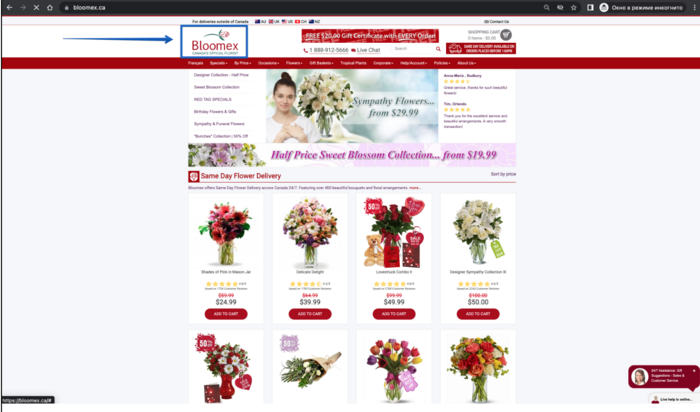
|
| 2
|
All menu main entries
|
1. Hover on each menu
2. Click the menu section and categories
|
1. The dropdown list is shown after hovering the mouse in the menu section
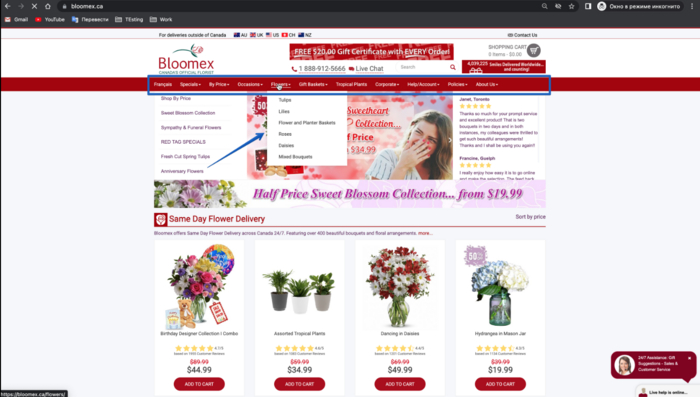
2. The appropriate page is opened.
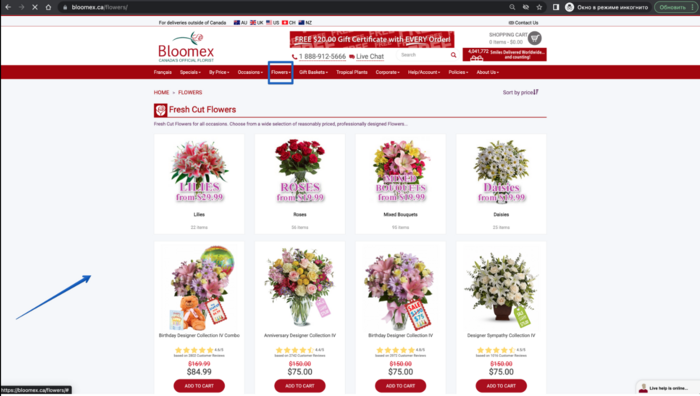
|
| 3
|
Products landing page on the homepage
|
Check the products landing page and through all page
|
The product cart on the products landing page contains attributes ( image, review, title, old price, price, button)
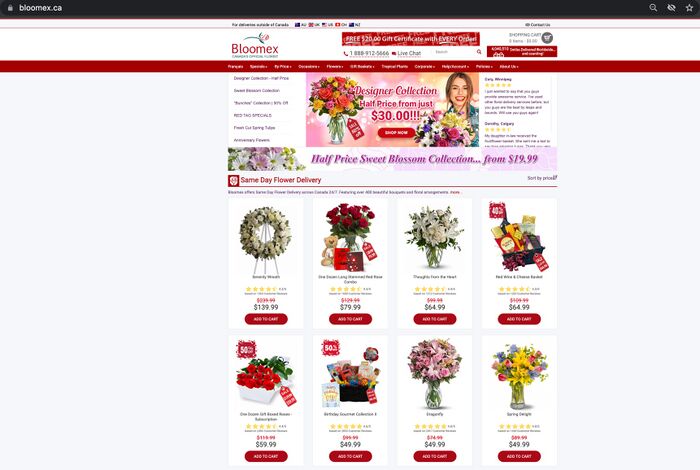
|
| 4
|
Banners on the homepage
|
1. Check all banners
2. Click the 20$ banner
3. Click the arrow on all sliders
4. Click the "Half price" banner
|
1. All banners are displayed (20$ gift certificate, smiles delivered, slider, half price)

2. The page about the "free 20$ gift certificate" is opened
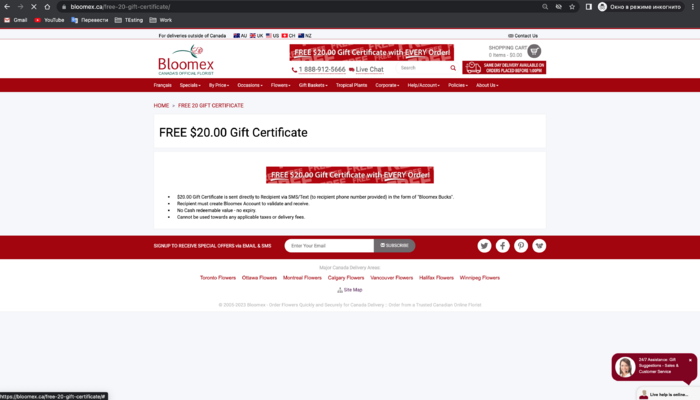
3. All images when scrolling through the banners are displayed
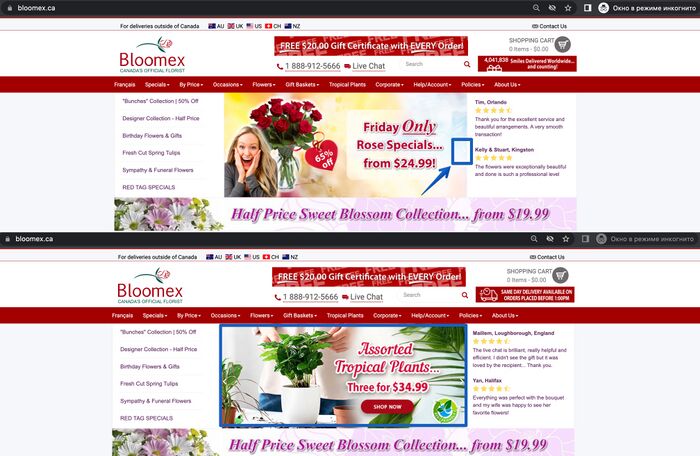
4. The "Sweet Blossoms Collection" page is opened
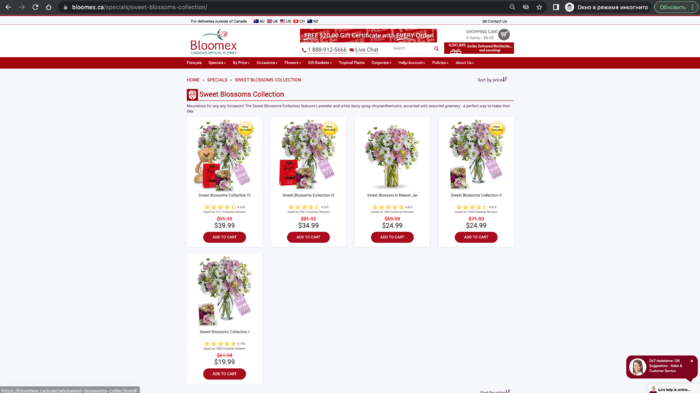
|
| 5
|
Contact us in the header
|
Click on the "Contact us" button
|
The "Contact us" page is opened.
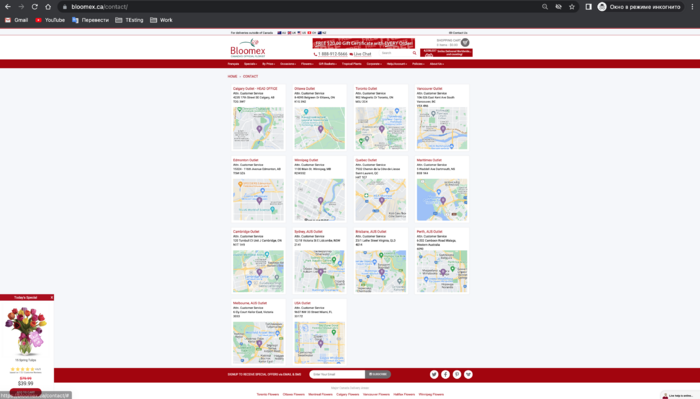
|
| 6
|
Link to the websites of the other countries in header site
|
Click on the country link
|
The website of the country you have chosen is opened
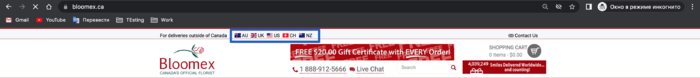
|
| 7
|
Search results (search by button and by keyboard)
|
Fill in the "search" field with a valid value and click the "search" button
|
The search result shows products containing the searching value in the product title or SCU
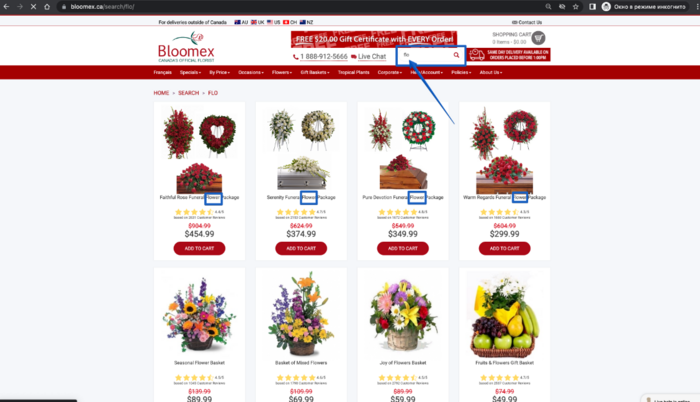
|
| Fill in the "search" field with not a valid value (spaсe, special symbols, cyrillic symbols)
|
The "Nothing found on your request" message is displayed
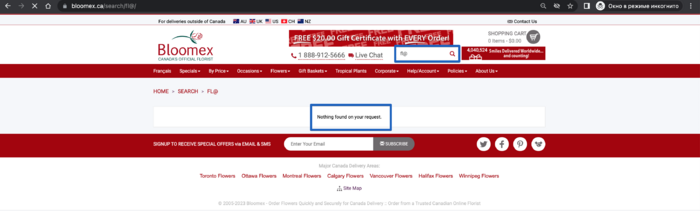
|
| Click by "search" button with an empty "search" field
|
The "The length of the search string must be at least 3 characters" message is displayed

|
| 8
|
Check changing to the French language
|
Click on the "Francais" button
|
All website is changed to the French language including the logo

|
| 9
|
Footer links
|
1. Scroll down to the bottom of the homepage.
2. Click on the warehouse flowers links
3. Click on the site map link
4. Click on any link on a site map
|
1. The Footer links are displayed
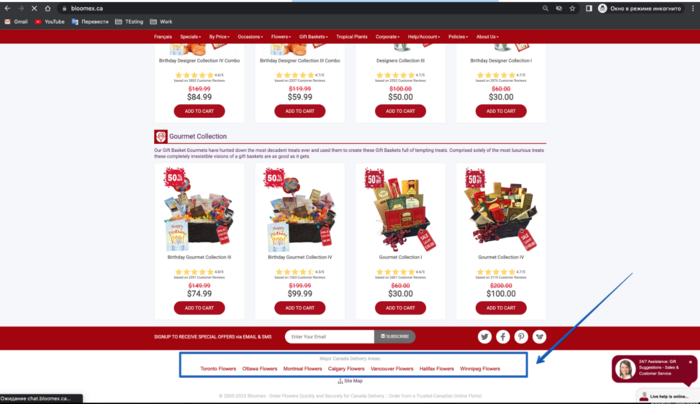
2. Warehouse flowers links redirect to the appropriate page
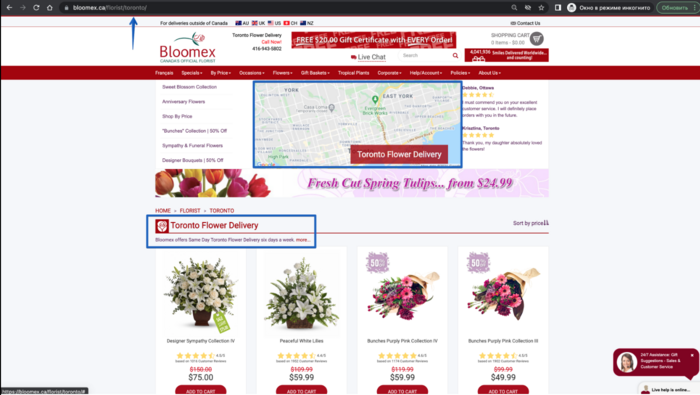
3. The site map page is opened and contains (Top Menu, Categories, Flowers, Gift Baskets, Sympathy Flowers)
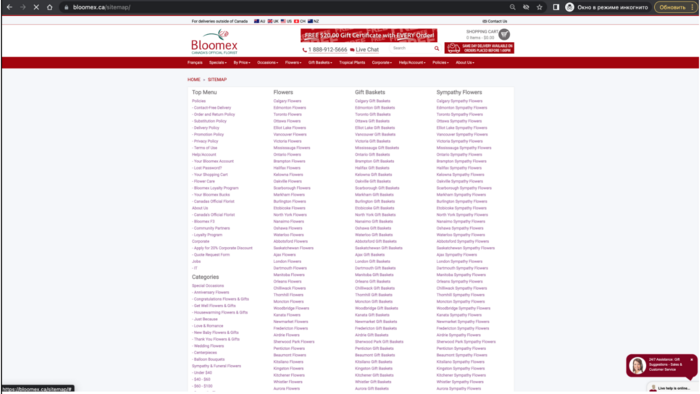
4. The appropriate page is opened.
|
| 10
|
Social links in footer
|
Click on the social links at the bottom of the homepage
|
Social links redirect to social networks and partnership link redirect to the partnership page
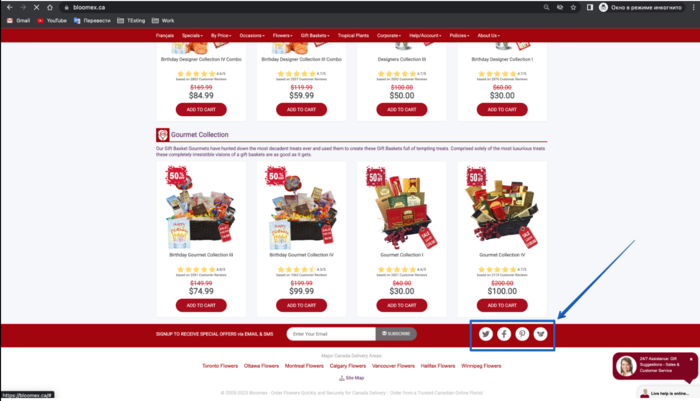
|
| 11
|
Function "subscribe" in the footer
|
Scroll down to the bottom of the homepage
|
The "subscribe" button and the "Email" field are displayed
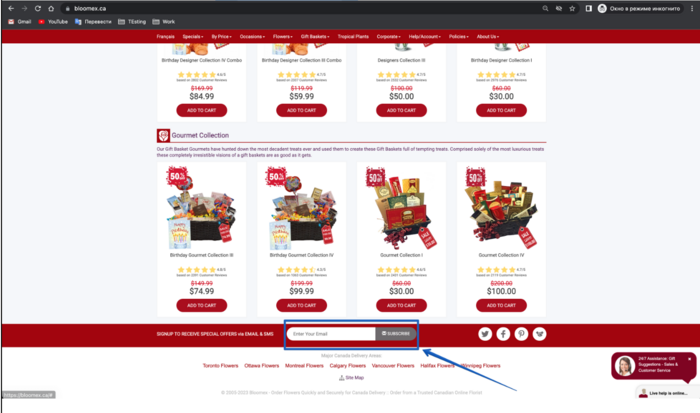
|
| 12
|
The site displays correctly on different screen resolutions and on different devices
|
Open the website on different screen resolutions and different devices
|
The website on different devices with different screen resolutions is displayed correctly
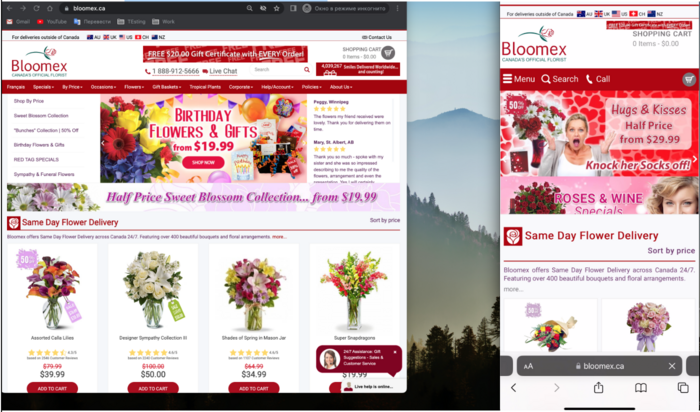
|
| 13
|
Favicon
|
Check on the favicon display
|
The favicon is displayed in the bookmark
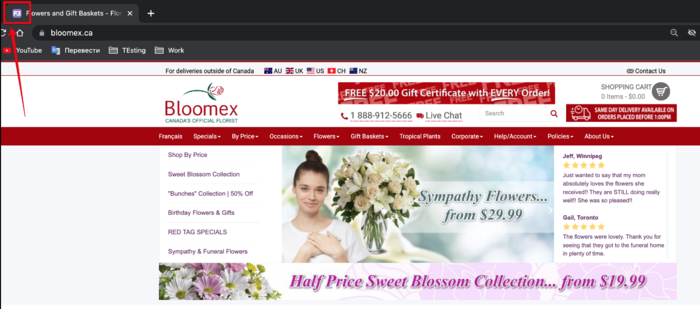
|
| Product listing page
|
| 14
|
Check category displaying
(example Flowers, Gift basket, Shop for Good, by Price, Occasions landing page)
|
Click on any category (for example flowers category)
|
An appropriate landing page with catecories is opened ( for example flowers category)
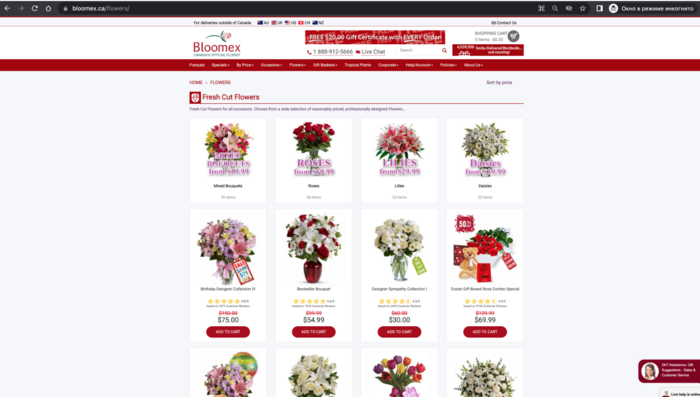
|
| 15
|
Information on category carts
|
Choose any category
|
Category carts contain attributes ( image, title, number of items)
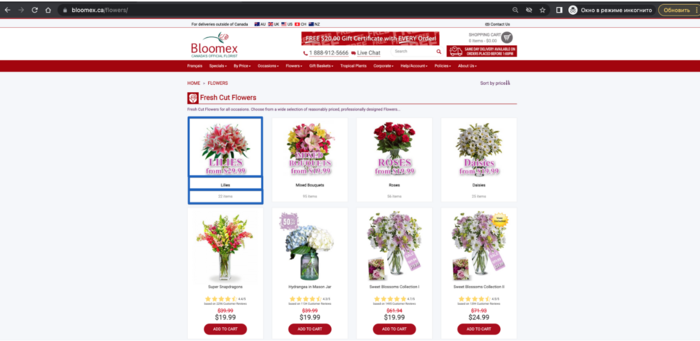
|
| 16
|
Products sorting (by price)
|
1. Click on the "by price" menu section
2. Click on any category
(example under 20)
|
1. The "by price" button is worked and sorted the products from less to more and vice versa
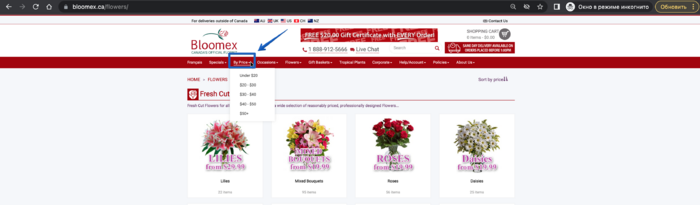
2. Products is co-priced and the maximum and minimum price does not go out of the range

|
| 17
|
6am +1day
|
4am +1day
|
12pm
|
| 18
|
7am +1day
|
5am +1day
|
12pm
|
| 19
|
8am +1day
|
6am +1day
|
12pm
|
| 20
|
9am +1day
|
7am +1day
|
12pm
|
| 21
|
10am +1day
|
8am +1day
|
12pm
|
| 22
|
11am +1day
|
9am +1day
|
12pm
|
| 23
|
12pm +1day
|
10am +1day
|
12pm
|
| 24
|
1pm +1day
|
11am +1day
|
12pm
|
| 25
|
9pm
|
7pm
|
12pm
|
| 26
|
10pm
|
8pm
|
12pm
|
| 27
|
11pm
|
9pm
|
12pm
|
| 28
|
12am
|
10pm
|
12pm
|
| 29
|
1am +1day
|
11pm
|
12pm
|
| 30
|
2am +1day
|
12am +1day
|
12pm
|
| 31
|
3am +1day
|
1am +1day
|
12pm
|
| 32
|
4am +1day
|
2am +1day
|
12pm
|
| 33
|
5am +1day
|
3am +1day
|
12pm
|
| 34
|
6am +1day
|
4am +1day
|
12pm
|
| 35
|
7am +1day
|
5am +1day
|
12pm
|
| 36
|
8am +1day
|
6am +1day
|
12pm
|
| 37
|
9am +1day
|
7am +1day
|
12pm
|
| 38
|
10am +1day
|
8am +1day
|
12pm
|
| 39
|
11am +1day
|
9am +1day
|
12pm
|
| 40
|
12pm +1day
|
10am +1day
|
12pm
|
| 41
|
1pm +1day
|
11am +1day
|
12pm
|
| 42
|
9pm
|
7pm
|
12pm
|
| 43
|
10pm
|
8pm
|
12pm
|
| 44
|
Edit products in the checkout (quantity, remove)
|
Precondition:
Proceed to step 2 of "Billing"
Steps:
Check the possibility of changing the quantity of the product, removing the product, and the total price of the product
|
Functions: remove, quantity, price, total, and calculations - work
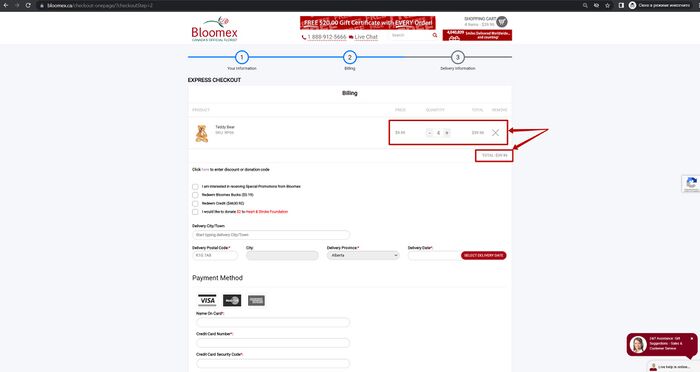
|
| 45
|
Use discount(coupon)
|
Precondition:
Proceed to step 2 of "Billing"
Steps:
1. Click “here” to enter a discount or donation code
2. Enter the code sent to the specified email in the field
3. Click Submit
4. Check whether the discount is activated
|
Discount(coupon) successfully activated
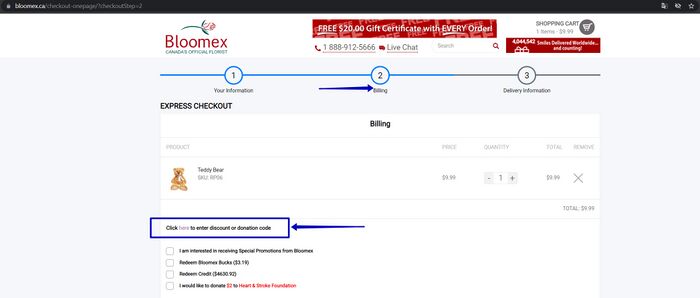
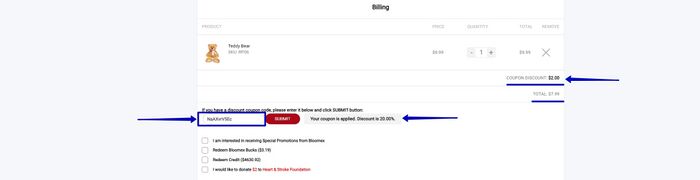
|
Precondition:
Proceed to step 2 of "Billing"
Steps:
1. Click “here” to enter a discount or donation code
2. Enter the not-valid code
|
1. The field and "Submit" button is displayed
2. The "Coupon does not exist or has already been used." message is displayed
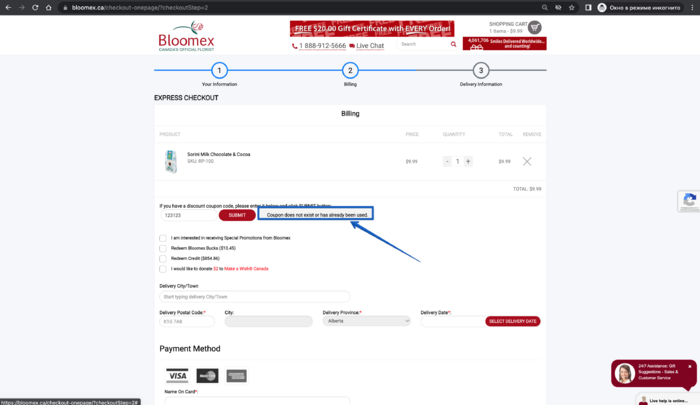
|
| 46
|
1am +1day
|
11pm
|
12pm
|
| 47
|
2am +1day
|
12am +1day
|
12pm
|
| 48
|
3am +1day
|
1am +1day
|
12pm
|
| 49
|
4am +1day
|
2am +1day
|
12pm
|
| 50
|
5am +1day
|
3am +1day
|
12pm
|
| 51
|
6am +1day
|
4am +1day
|
12pm
|
| 52
|
7am +1day
|
5am +1day
|
12pm
|
| 53
|
8am +1day
|
6am +1day
|
12pm
|
| 54
|
9am +1day
|
7am +1day
|
12pm
|
| 55
|
10am +1day
|
8am +1day
|
12pm
|
| 56
|
11am +1day
|
9am +1day
|
12pm
|
| 57
|
12pm +1day
|
10am +1day
|
12pm
|
| 58
|
1pm +1day
|
11am +1day
|
12pm
|
| 59
|
9pm
|
7pm
|
12pm
|
| 60
|
10pm
|
8pm
|
12pm
|
| 61
|
11pm
|
9pm
|
12pm
|
| 62
|
12am
|
10pm
|
12pm
|
| 63
|
1am +1day
|
11pm
|
12pm
|
| 64
|
2am +1day
|
12am +1day
|
12pm
|
| 65
|
3am +1day
|
1am +1day
|
12pm
|
| 66
|
4am +1day
|
2am +1day
|
12pm
|
| 67
|
5am +1day
|
3am +1day
|
12pm
|
| 68
|
6am +1day
|
4am +1day
|
12pm
|
| 69
|
7am +1day
|
5am +1day
|
12pm
|
| 70
|
8am +1day
|
6am +1day
|
12pm
|
| 71
|
9am +1day
|
7am +1day
|
12pm
|
| 72
|
10am +1day
|
8am +1day
|
12pm
|
| 73
|
11am +1day
|
9am +1day
|
12pm
|
| 74
|
12pm +1day
|
10am +1day
|
12pm
|
| 75
|
1pm +1day
|
11am +1day
|
12pm
|
| 76
|
9pm
|
7pm
|
12pm
|
| 77
|
10pm
|
8pm
|
12pm
|
| 78
|
11pm
|
9pm
|
12pm
|
| 79
|
12am
|
10pm
|
12pm
|
| 80
|
1am +1day
|
11pm
|
12pm
|
| 81
|
2am +1day
|
12am +1day
|
12pm
|
| 82
|
3am +1day
|
1am +1day
|
12pm
|