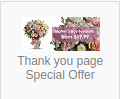Uncategorized files
Jump to navigation
Jump to search
Showing below up to 50 results in range #1,251 to #1,300.
- Td1on-24e-Ontario.pdf ; 27 KB
- Td1on-25e Ontario.pdf ; 32 KB
- Td1sk-24e-Saskatchewan.pdf ; 34 KB
- Td1sk-25e Saskatchewan.pdf ; 35 KB
- Temp Retail Driver contract.odt ; 40 KB
- Template Retail Order.xlsx ; 148 KB
- Temporary Contract Form.odt ; 44 KB
- Temporary worker's time sheet .ods ; 559 KB
- TestFile.xlsx ; 6 KB
- Testimonial Adm Stage.jpg 2,218 × 532; 301 KB
- Testimonial Site Stage.jpg 2,106 × 1,169; 1.11 MB
- Thank You Links.png 118 × 102; 3 KB
- Thank u.png 3,350 × 1,950; 1.82 MB
- Thank you page Special Offer.png 120 × 99; 10 KB
- Thanks for your Quote request.jpg 1,491 × 418; 88 KB
- The "Choose delivery state" error is displayed..png 3,350 × 1,870; 856 KB
- The "Designer collection" page is opened.png 3,344 × 1,722; 1.68 MB
- The "Flowers starting from" page is opened.png 3,348 × 1,952; 1,022 KB
- The "Funeral Home" field is no longer exists.png 3,348 × 1,950; 449 KB
- The "Gift basket collection" page is opened.jpg 3,344 × 1,938; 1.04 MB
- The "Order Status" field does not show information on the "Order details" page.png 3,348 × 1,956; 512 KB
- The "Please confirm Credit Card details and try again." message is displayed.png 3,320 × 1,957; 419 KB
- The "Redeem credit" checkbox is selected.png 3,350 × 1,960; 466 KB
- The "Select size" contains .png 1,404 × 810; 446 KB
- The "by price" button is worked .png 3,336 × 976; 792 KB
- The "cart modal inner" is opened with a specials product.png 3,336 × 1,876; 738 KB
- The "subscribe" button.png 1,404 × 828; 395 KB
- The "your information" step 1 is opened.png 3,344 × 1,870; 391 KB
- The Email group is selected and filtered users are displayed.png 3,352 × 924; 285 KB
- The Filter field is filled in and your user is displayed.png 3,348 × 938; 292 KB
- The Footer links are displayed .png 1,398 × 806; 399 KB
- The Full Menus is selected and filtered users are displayed.png 3,352 × 1,852; 778 KB
- The Glyph icon.png 1,400 × 790; 384 KB
- The Start, Prev, 1, 2 , Next, End buttons is displayed.png 3,320 × 1,916; 572 KB
- The Status is updated and "Update Successful" message is displayed.png 3,342 × 1,932; 1,020 KB
- The Sweet Blossoms Collection page is opened.png 3,338 × 1,872; 1.35 MB
- The Vancouver checkbox is selected.png 3,354 × 1,462; 448 KB
- The appropriate Page is opened.jpg 2,085 × 515; 434 KB
- The appropriate page is opened.png 3,322 × 1,958; 498 KB
- The calculations are correct and correspond to reality.jpg 2,088 × 546; 124 KB
- The cart page with the selected product is opened.png 1,396 × 790; 617 KB
- The cart page with the selected product is opened 1.png 3,342 × 1,024; 345 KB
- The check box has been successfully activated.jpg 2,091 × 1,101; 391 KB
- The check box has been successfully activated 1.jpg 2,088 × 1,092; 390 KB
- The checkbox is selected and status is updated.png 3,336 × 1,938; 715 KB
- The checkout specials page is opened.png 3,336 × 1,880; 979 KB