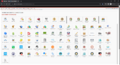Uncategorized files
Jump to navigation
Jump to search
Showing below up to 50 results in range #301 to #350.
- Acc befor.png 1,241 × 918; 147 KB
- Account details Stage.jpg 1,997 × 667; 207 KB
- Add Tax Stage.jpg 2,554 × 879; 392 KB
- Add a Drive Instructions.odt ; 70 KB
- Add box.png 1,054 × 466; 25 KB
- Add new user and log in with a new credentials on frontend step 0.jpg 2,500 × 1,133; 959 KB
- Add new user and log in with a new credentials on frontend step 1.jpg 2,544 × 1,172; 734 KB
- Add new user and log in with a new credentials on frontend step 2.jpg 2,537 × 1,022; 553 KB
- Add new user and log in with a new credentials on frontend step 3.1.jpg 2,547 × 321; 199 KB
- Add new user and log in with a new credentials on frontend step 3.jpg 2,553 × 895; 508 KB
- Addons Stage.jpg 2,015 × 1,074; 574 KB
- AddressComplete POM.png 4,080 × 760; 210 KB
- Address Stage.jpg 2,086 × 1,230; 851 KB
- Addresses Stage.jpg 2,168 × 950; 518 KB
- Adjusting Aus report №279.png 1,857 × 868; 62 KB
- AdmPostalCode Stage.jpg 2,245 × 1,244; 744 KB
- Adobe-pdf-icon-logo-png-transparent.png 2,400 × 2,523; 329 KB
- Af remove minor for ingr.png 3,270 × 2,160; 556 KB
- After 4pm.jpg 1,894 × 1,317; 583 KB
- After cancell remove for product.png 3,268 × 2,148; 534 KB
- After clicking on the "Occasions" link from the confirmation email it goes to 404 pages.png 2,138 × 1,398; 1.87 MB
- After clicking on the product title occurs forwarding to the product page.png 1,396 × 635; 121 KB
- After confirm for item.png 3,256 × 2,144; 535 KB
- After minor for ingr.png 3,264 × 2,160; 552 KB
- Afteraffect minor S for product.png 3,268 × 2,158; 567 KB
- Error creating thumbnail: /bin/bash: line 1: /usr/bin/convert: No such file or directory Error code: 127Aliases Manager.png 127 × 106; 4 KB
- All appropriate fields are automatically filled in.png 3,350 × 1,958; 407 KB
- All banners are displayed.png 3,346 × 962; 1.4 MB
- All banners are displayed AU.png 3,352 × 1,118; 1.19 MB
- All fields are automatically filled in.png 3,346 × 1,946; 386 KB
- All images when scrolling through the banners are displayed.jpg 2,015 × 1,312; 1.09 MB
- All ingredients Stage.jpg 2,553 × 549; 283 KB
- All necessary information is filled (addresses, delivery date, instruction.png 1,919 × 1,031; 165 KB
- All sections of the Control Panel are displayed correctly..png 1,400 × 758; 366 KB
- All the required fields are filled in and moved to step 3 of "Delivery Information".png 3,344 × 1,954; 412 KB
- Alphabet Short.jpg 2,551 × 793; 533 KB
- AmarexWithFlat.png 1,686 × 922; 212 KB
- An appropriate landing page.png 1,374 × 780; 464 KB
- Android Stage.JPEG 473 × 1,050; 65 KB
- Any console error not detected.png.jpg 2,277 × 1,332; 1.22 MB
- Apply credit to Corporate orders.png 3,352 × 1,526; 737 KB
- Arrow down01.png 225 × 225; 58 KB
- AustraliaEditOrder Stage.jpg 2,272 × 1,114; 789 KB
- Auto-complete Live.jpg 2,089 × 1,137; 289 KB
- BBB.png 3,352 × 986; 295 KB
- Bad or Broken flowers.ods ; 31 KB