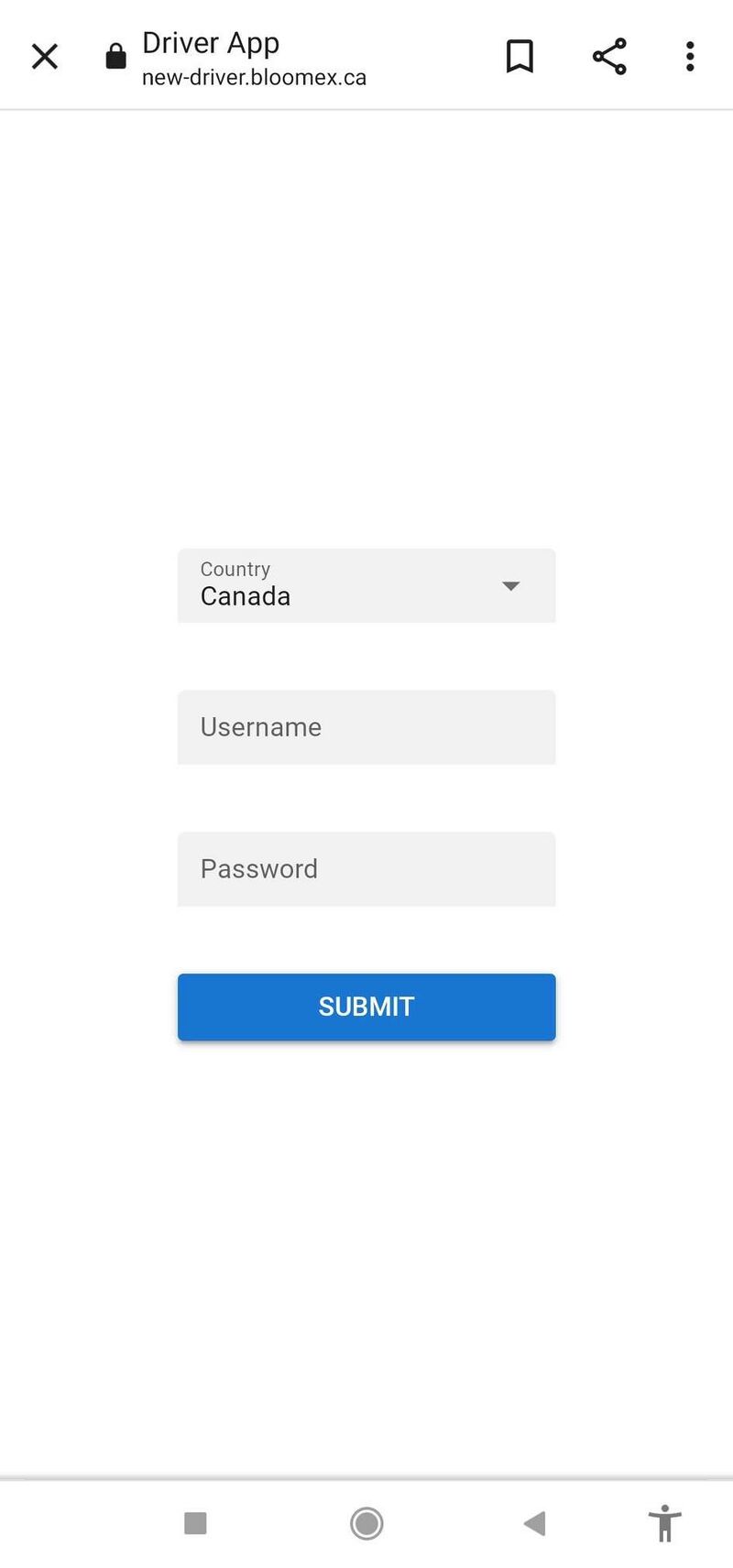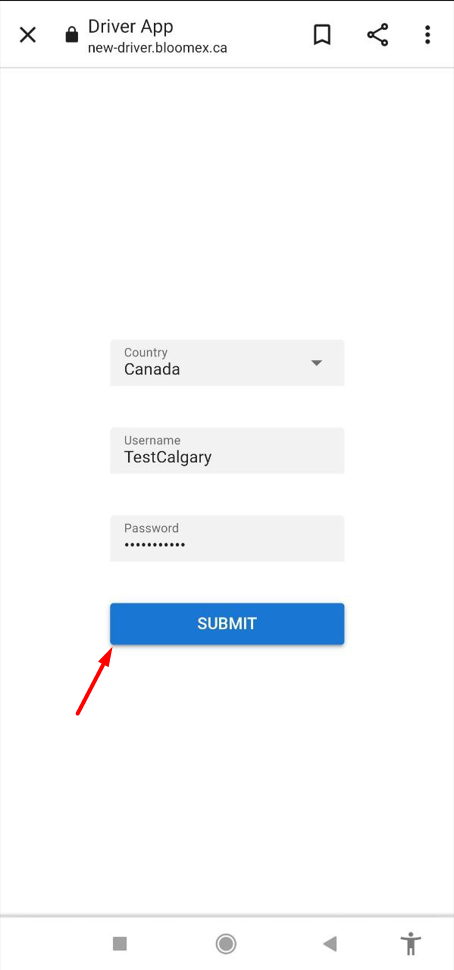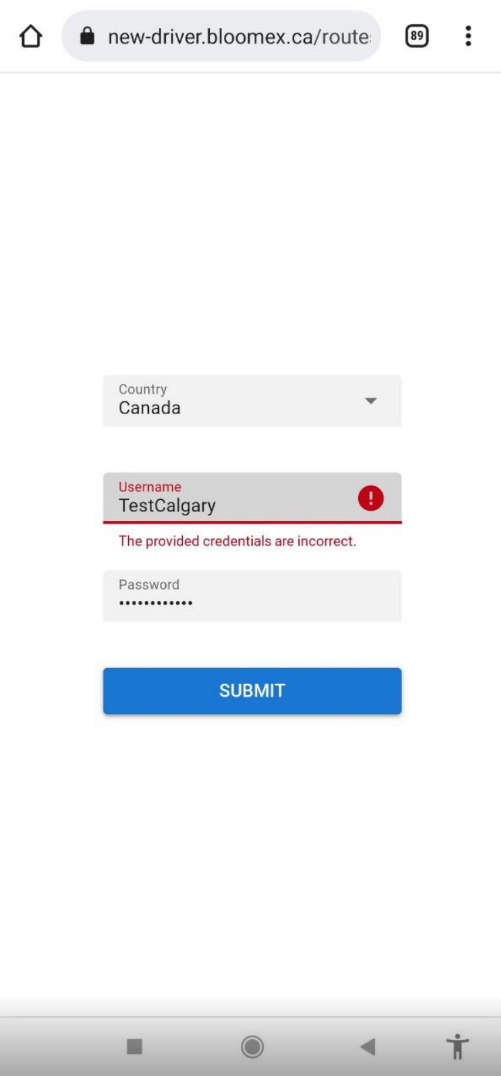DRIVER APP - instructions
Jump to navigation
Jump to search
Sign-up to DriverApp
1. Go to https://new-driver.bloomex.ca
2. Choose your country from the drop-down list and fill in correct credentials in the "Username" and "Password" fields
3. Press the blue “SUBMIT” button
4. If wrong credentials are entered there “The provided credentials are incorrect” error will appear